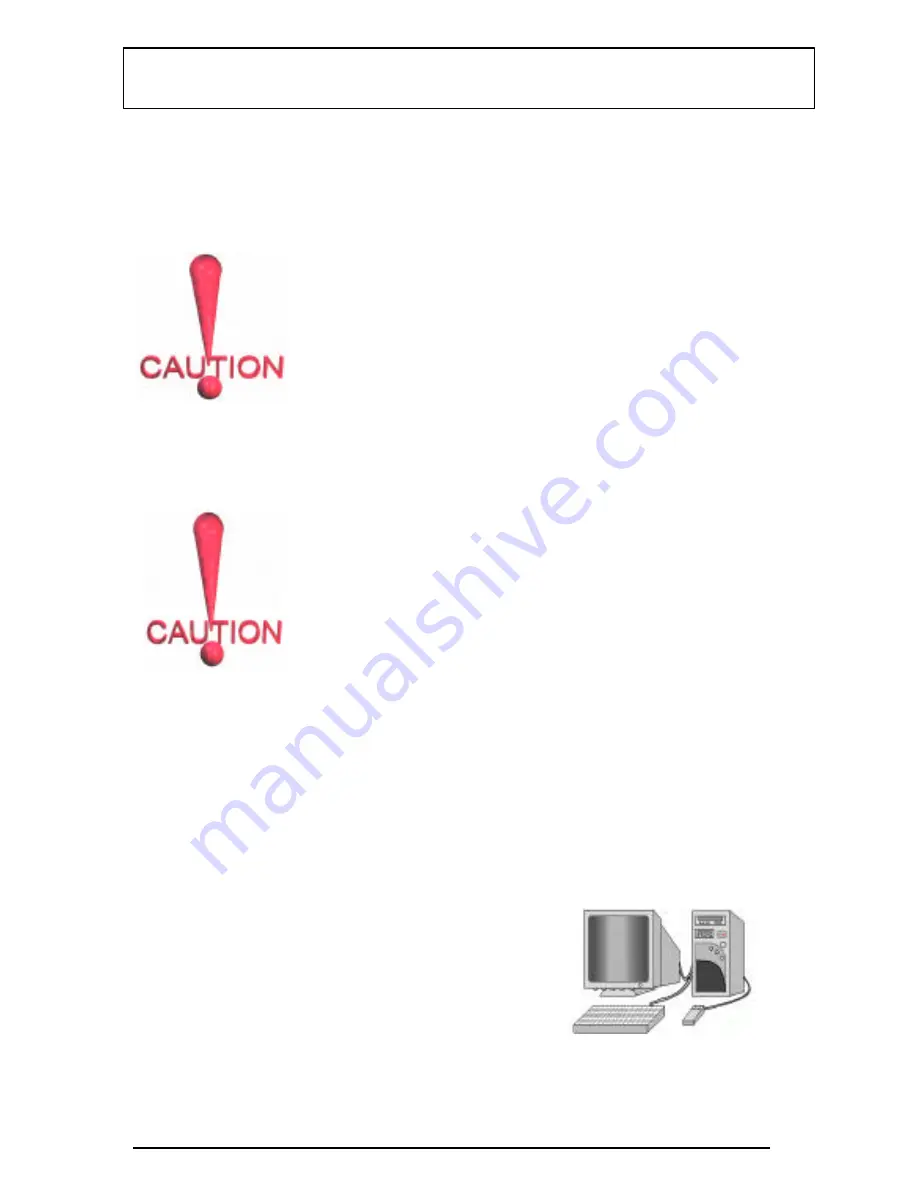
36
3.INSTALLATION
Ready To Turn On Power
♦
Check Again
1.
Is the CPU installed exactly and firmly into socket (Sec.
3.2)?
2.
Are all the DRAM modules installed properly (Sec. 3.3)?
3.
Did you insert expansion card (VGA, Sound…. etc.)
already (Sec. 3.4)?
4.
Are you sure that all the connectors (described in Sec 3.5)
have been connected to their variable devices (Sec. 3.5)?
♦
Yes, I have checked and assured the above steps!
Now get ready to turn on your device by the following steps.
1.
Mount your motherboard to the chassis frame and close the
case cover.
2.
Switch off all power.
3.
Connect the power supply cord into inlet of the system
case.
4.
Connect the power supply cord into an outlet of power
supply.
5.
Connect Monitor signal cable to system VGA port, and the monitor power cord to
power outlet.
6.
Now turn on monitor and system power.
After Power on
, The power LED on the front panel of the system case will light. For
ATX power supplies, the system LED will light when the ATX power switch is
pressed.
The system will then do a power-on tests item by item, and additional messages will
appear on screen. If the screen blinks or the tests stops more than 30 seconds, the
system may have failed the power-on test. If so,
please recheck the above steps or call your retailer
for assistance.
If the power-on test goes well, hold down <F2>
button on the keyboard to enter BIOS Setup. Next,
follow the instructions in the next chapter,
BIOS
SETUP.
Содержание IN530
Страница 1: ...1 Advanced Pentium Motherboard IN530 USER S MANUAL...
Страница 5: ...5 EASY INSTALLATION...
Страница 10: ...10 2 FEATURES 2 2 2 F F FE E EA A AT T TU U UR R RE E ES S S Photo Of The Motherboard...
Страница 19: ...19 3 INSTALLATION Host Freq JP5 JP6 JP7 JP8 66 75 83 90 95 100...
Страница 23: ...23 3 INSTALLATION rock the module forward and backward while slowly lifting it upward...
Страница 37: ...37 3 INSTALLATION...






























