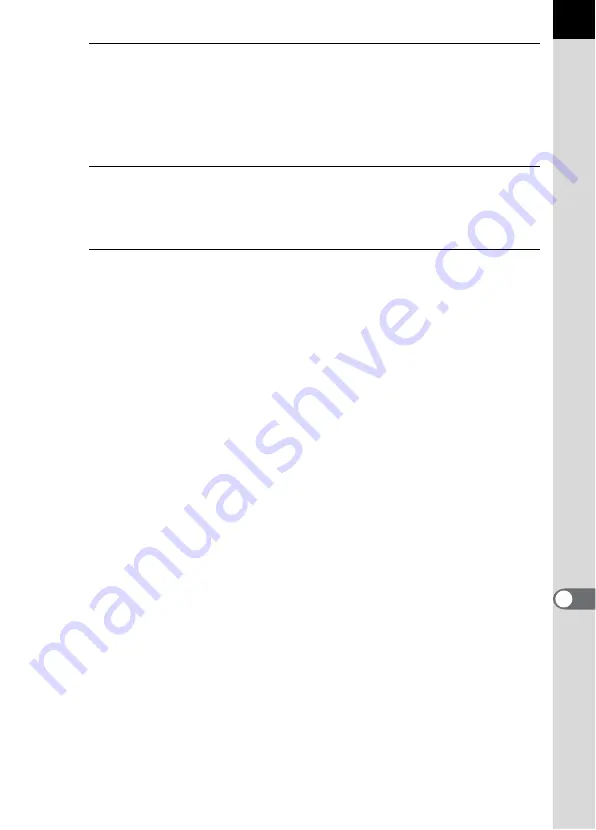
319
C
o
n
n
ec
ting to
a C
o
mpu
ter
10
3
Turn your camera on.
The camera is recognized as a removable disk or an SD Memory Card
with a volume label “K-5”.
If the “K-5” dialog appears when the camera is turned on, select [Open
folder to view files using Windows Explorer] and click the OK button.
4
Save the captured images to your computer.
Drag and drop the image file(s) or the folder containing the image files in
your camera to the hard disk of your computer or the desktop.
5
Disconnect your camera from your computer.
Содержание 14748
Страница 88: ...Memo 86...
Страница 200: ...Memo 198...
Страница 262: ...Memo 260...
Страница 278: ...Memo 276...
Страница 316: ...Memo 314...
Страница 328: ...Memo 326...
Страница 380: ...Memo...
Страница 381: ...Memo...
Страница 382: ...Memo...






























