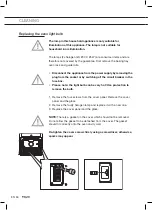EN 31
USE
Display
You can set the following from this menu:
• Brightness;
set the brightness of the display background (low, medium or high).
• Night mode;
set the period in which you want the display background to switch
to the lowest brightness (this has no effect if the brightness is
already set to the lowest setting).
Cooking settings
This menu has the settings for the ‘Oven light during operation’.
You can choose between two options:
• Option 1: the light switches off after 1 minute. The light switches on
when you open the door.
• Option 2: the light stays on during operation.
Other settings
• Factory settings (reset the appliance software to the
factory settings).
All personal settings are stored and remain active after a power failure
or when the appliance is switched off.
Содержание MAC614MAT
Страница 1: ...MAC614RVS MAC614MAT MAC624RVS MAC624MAT Anleitung Ofen Instructions for use Oven ...
Страница 38: ...DE 38 ...
Страница 74: ...EN 38 ...
Страница 75: ...EN 39 ...