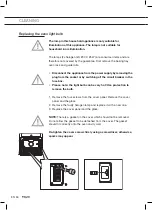EN 30
USE
Settings (general settings)
Select ‘Settings’ with the ‘Multi-function selector’ and press
the ‘Multi-function selector’ to confirm your choice.
Settings 12:07
This menu offers the following choices:
• Language
• Time
• Sound
• Display
• Cooking settings
• Other settings
Browse through the menu by turning the ‘Multi-function selector’.
Confirm each selection by pressing the ‘Multi-function selector’.
Language
Select the language in which you want messages to be shown
on the display.
Settings 12:07
Language
Time
Time
The correct time of day must be set when the appliance is switched on
for the first time, or if the appliance has been disconnected from the
power mains for an extended period of time.
• The ‘First use’ section describes how to set the correct time at any
time by selecting the ‘Settings’ function.
Sound
The key sound volume can be adjusted to 3 volume levels, or turned
off. The ‘alarm’ signal cannot be turned off.
Содержание MAC614MAT
Страница 1: ...MAC614RVS MAC614MAT MAC624RVS MAC624MAT Anleitung Ofen Instructions for use Oven ...
Страница 38: ...DE 38 ...
Страница 74: ...EN 38 ...
Страница 75: ...EN 39 ...