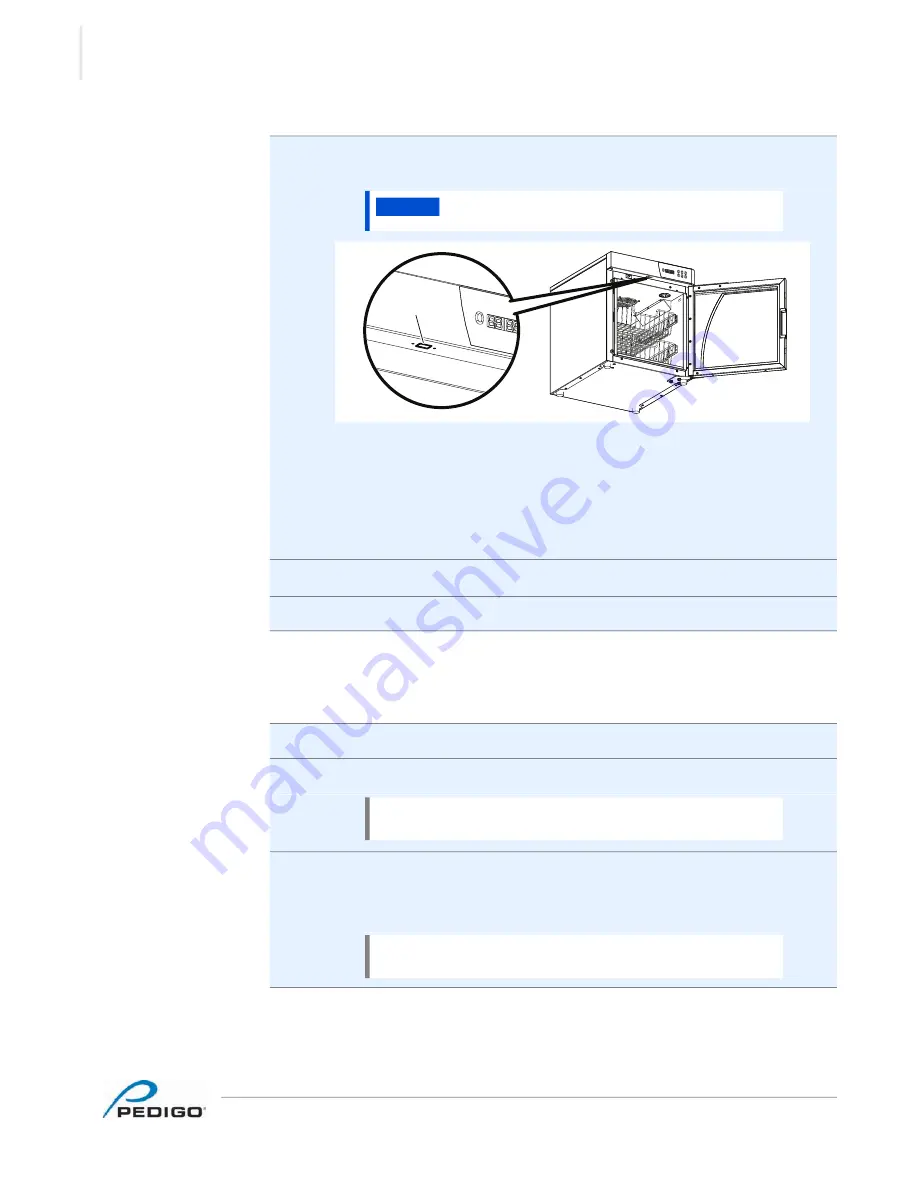
O
PERATION
Combination Warmer
▪
Operator’s Manual
▪
M N-47424
▪
Rev 1
▪
4/21
38
Continued from previous page
2.
Plug
the USB drive into the port
a
. The warmer downloads the temperature
data.
The warmer goes through the download process:
▪
The LED screen located above the USB port flashes for a few seconds to
show a data transfer is in progress.
▪
The LED screen stops flashing.
▪
The download is complete.
3.
Remove
the USB drive from the port.
4.
Close
the warmer door.
Result
The data has now been downloaded.
Viewing the
temperature data
To view the temperature data, do the following.
5.
Plug
the USB drive into a computer.
6.
Double-click
on the file.
7.
Sort
the data as necessary.
Temperature data will be recorded in the same temperature units that are
displayed on the LED screen.
Continued on next page
NOTICE
Do not remove the USB drive during the download
process.
EC-TS-007054
a
NOTE:
Data is stored on the USB drive in a file named,
datalog_MMDDYY_HHMMSS.csv.
NOTE:
Errors recorded by the warmer are intended for
use by service technicians only.
Содержание P-2420
Страница 4: ...FOREWORD Combination Warmer Operator s Manual MN 47424 Rev 1 4 21 4 This page intentionally left blank...
Страница 6: ...FOREWORD Combination Warmer Operator s Manual MN 47424 Rev 1 4 21 6 This page intentionally left blank...
Страница 10: ...SAFETY Combination Warmer Operator s Manual MN 47424 Rev 1 4 21 10 This page intentionally left blank...
Страница 24: ...SPECIFICATIONS Combination Warmer Operator s Manual MN 47424 Rev 1 4 21 24 This page intentionally left blank...
Страница 40: ...OPERATION Combination Warmer Operator s Manual MN 47424 Rev 1 4 21 40 This page intentionally left blank...
Страница 46: ...MAINTENANCE Combination Warmer Operator s Manual MN 47424 Rev 1 4 21 46 This page intentionally left blank...
Страница 54: ...TROUBLESHOOTING Combination Warmer Operator s Manual MN 47424 Rev 1 4 21 54 This page intentionally left blank...
Страница 60: ......
Страница 61: ......
Страница 62: ......
Страница 63: ......






























