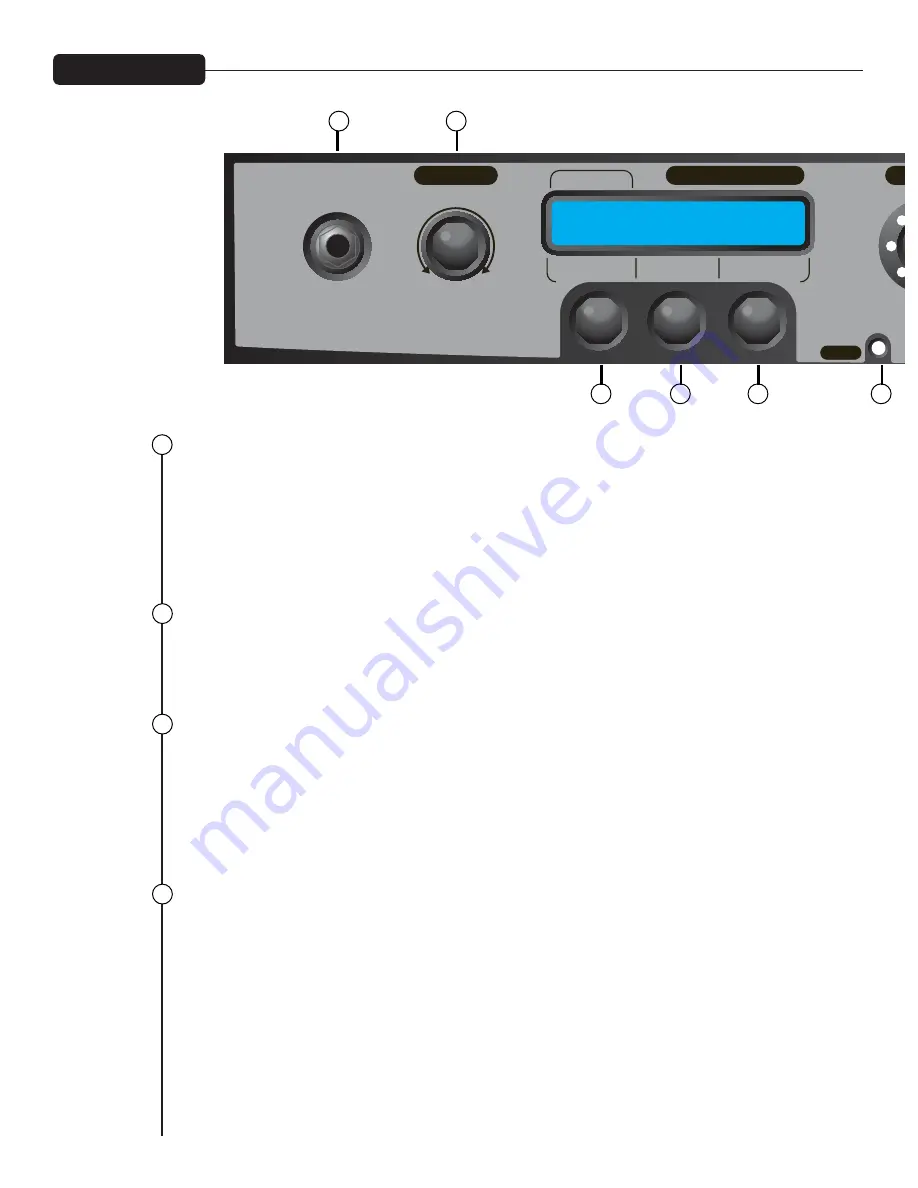
30
VarIabLE INStrumENt INput
On the VIP 3, you can input an electric, an acoustic, or a bass guitar. There are amp models for all 3
instrument types. Once you plug into the amp, you select the instrument bank. The amp then changes its
input sensitivity and gain structure to match your selection.
NOtE: VIp amplifers are designed to be used with instruments with passive electronics. When using
instruments with active electronics, the volume of the instrument may need to be reduced to prevent
clipping (unwanted distortion).
prESEtS ENCODEr
The VIP 3 includes over 400 user definable preset locations! Use this encoder to scroll though them and
when you find the preset you are looking for, press the encoder to call up that preset. Presets in bank C are
designated for use with acoustic guitar and presets in bank D are designed for Bass.
INStrumENt/StOmp ENCODEr
Turning the Instrument/Stompbox Encoder allows the user to select the desired instrument or effect
by highling the effect and pressing the encoder. After you’ve made your selection, press the encoder
momentarily to enter Edit mode (Item 13). Pressing and holding the encoder will toggle the effect or
instrument on and off. When the effect or instrument is on, the name will be in UPPER CASE. When the
effect or instrument is bypassed, the name will be displayed in lower case.
NOtE: this encoder also serves other functions, see preset Section for more information.
ampS ENCODEr
Turn this knob to select your amp model then press the encoder to make the selection. Each amp has 3
channels, no icon (6505) represents the clean channel, a square (6505
n
) represents the medium gain
channel, and a star (6505*) represents the high gain channel. Momentarily pressing the amps encoder will
change channels on the amp.
Press and hold for 2 seconds to enter Tuner mode, keep pressing to enter the System Menu mode.
NOtE: this encoder also serves other functions, see preset Section for more information.
TUNER MODE: The tuner is shown on the screen, and an icon will indicate whether the note is sharp or flat.
If the icon is to the right of the middle you are sharp (Tune down). If the icon is to the left of the middle,
you are flat (Tune up). The guitar is in tune when the icon is directly in the middle.
VIp 3 Front panel
0
1
2
3
1
2
3
4
0
12
0
7
8
1
2
3
4
5
6
10
11
9
12
13
1%
50%
100%
inst/stomp
amplifiers
effects
aux in
USB
phones
preset name
turn to search
press to select
P1
P2
delay feedback
delay level
reverb level
push to select channel/
hold for tuner/menu
push to edit/hold to bypass
push to edit/hold to bypass
edit mode
pre-gain
model presets
presets
low
mid
high
post-gain
master
guitar
input
power
sponge
looper
tap tempo
VIP-3
VYPYR
®
Содержание Vypyr VIP 1
Страница 46: ...46 www peavey com Vypyr VIP Series Betriebs anleitung ...
Страница 72: ...72 www peavey com Gamme Vypyr VIP Manuel d utilisation ...
Страница 98: ...98 www peavey com Vypyr VIP Series Manuale di istruzioni ...
Страница 124: ...124 www peavey com Serie Vypyr VIP Manual de operación ...
Страница 150: ...150 www peavey com Série Vypyr VIP Manual de Operação ...
Страница 176: ...176 www peavey com Vypyr VIP serien Användar handbok ...
Страница 202: ...202 www peavey com Vypyr VIP Sarja Käyttöopas ...
Страница 228: ...228 www peavey com Vypyr VIP serien Operasjon Manual ...
Страница 254: ...254 www peavey com Vypyr VIP serie Gebruiksaan wijzing ...
Страница 280: ...280 www peavey com Vypyr VIP 시리즈 사용 설명서 ...
Страница 306: ...306 www peavey com Vypyr VIP 系列 操作手册 ...
Страница 321: ...321 1 钮 5 3 ADJUST CONTRAST DISABLE DEMO MODE FACTORY RESET DEMO MODE DISABLE DEMO MODE 虽 YES NO YES 2 6 7 5 6 7 ...
Страница 332: ...332 www peavey com Vypyr VIP Series オペレーシ ョン マニュアル ...
Страница 358: ...358 www peavey com Vypyr VIP سلسلة دليل التشغيل ...
Страница 384: ......
Страница 385: ......
Страница 388: ......






























