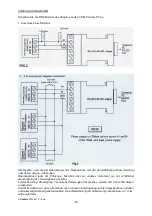6.6. Using the Programming Features
6.6.1. Timed Programming
Action
LCD Display
Description
1.
Press
Program _
This will use the Programming Feature
2.
Press
StEP
-.-00
Program 0
This will enter into Timed
Programming Mode.
There are 0-19 steps(timed subprograms) and
the first step is 0.
3.
Press
Press this key to confirm
4.
to
V-set
Use the number key to input your
desired voltage
5.
Press
Press this key to confirm the voltage
setting.
6.
to
I-set
Use the number key to input your
desired current.
7.
8.
Press
to
m
Timer 00:00
Press this key to confirm the current setting.
Use the number key to input your desired
minutes in the timer.
9
Press
Press this key to confirm the minutes setting.
10
to
s
Timer 00:00
Use the number key to input your
desired seconds in the timer.
11
Press
StEP
-.-01
Press this key to confirm the seconds
setting.
The program will then advance to the next
step. i.e. Step 1
12
Repeat
Procedures 4 to 11
You can repeat procedure 4 to 11 for
setting the next step.
Input zero timer period to terminate
the step.
For example, if you want the timed program to
terminate at step 4, just input zero timer period
of step 4.
13
Press
Press this key until StEP icon
disappears.
Note: Whenever to terminate the Timed Program, press "CLEAR" to return to the normal
operation.
-37-
PROG.
0
ENTER
9
0
9
0
ENTER
9
0
ENTER
9
0
ENTER
ENTER
ENTER