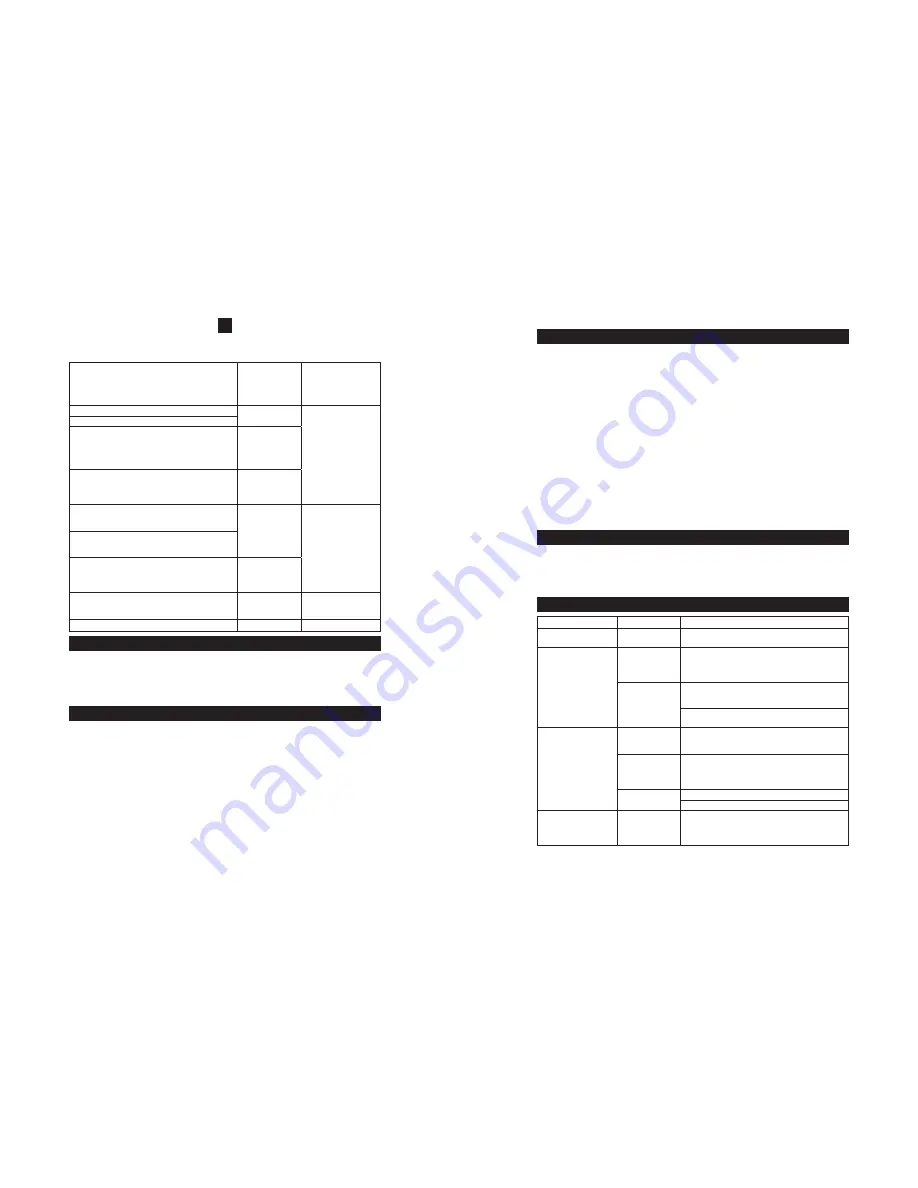
11
AVISO:
Este equipo ha sido probado y se encontró que cumple con los límites de un
dispositivo digital Clase B
, conforme a la P
arte 15 de las R
eglas de la FCC
. Estos límites
fueron diseñados par
a suministrar pr
otección raz
onable contra inter
fer
encias dañinas en
una instalación residencial.
Este equipo genera, usa y puede r
adiar energía de fr
ecuencia
radial y si no es instalado y usado de acuer
do con las instrucciones, podrá causar
interfer
encia dañina para las comunicaciones r
adiales. Sin embar
go, no ha
y garantía de que
dicha interfer
encia no ocurra en una instalación en par
ticular.
Si este equipo causa interfer
encia dañina a la recepción de r
adio o televisión, lo cual puede
ser determinado apagando y encendiendo el equipo, alentamos al usuario par
a que trate de
corregir la inter
fer
encia por medio de una o más de las siguientes medidas:
•
Reoriente o r
eubique la entena receptor
a.
•
Aumente la separ
ación entre el equipo y el r
eceptor.
•
Conecte el equipo en una toma de corriente de un circuito dif
erente al que el r
eceptor
está conectado.
•
Consulte al agente o a un técnico de radio/TV par
a obtener ayuda.
INFORMA
CIÓN DE LA IC
Este dispositivo cumple con los RSS e
xentos de licencia de la Industr
ia Canadiense. La oper
ación
está sujeta a las siguientes dos condiciones:
1.
Este dispositivo no puede causar interf
erencias; y
2.
Este dispositivo debe aceptar cualquier interf
erencia, incluyendo interf
erencias que puedan
causar un funcionamiento no deseado del dispositivo.
RESOLUCIÓN DE PROBLEMAS
Prob
lema
Situación
Acción
Ninguna luz LED
encendida
No hay energía
CA en la toma de
corriente
Asegúrese de que el Cargador de Baterías este
conectado a una toma de corriente "energizada" de
110/120 voltios CA con cone
xión a tierra.
La luz LED verde de
Batería Cargada no se
enciende después de
la carga.
Conexiones flojas
del cable de carga
en la batería
Desenchufe el Cargador de Baterías y re
vise las
conexiones de la batería - asegúrese que ha
ya una
buena cone
xión en los terminales de la batería y/o
chasis del vehículo
.
Batería lenta para
cargar
Asegúrese de que se le haya per
mitido suficiente
tiempo de carga. Consulte
TIEMPOS DE CARGA
en la página 9 para obtener más inf
ormación.
Batería demasiado fría. La tasa de carga aumentar
a
a medida que la batería se calienta por encima de
32 °F (0 °C).
La luz LED verde de
carga no enciende
El voltaje de la
batería es bajo
o la batería está
dañada
Ver
ifique el voltaje de la batería con un m
ultímetro.
Reemplace la batería si el voltaje está demasiado
bajo.
Apagado por
cortocircuito
Desconecte los cables de las pinzas de carga y
revise si los cab
les de las pinzas de carga están
en corto o si la batería está en cor
to. La carga
continuar
a cuando la condición de cortocircuito sea
corregida.
La batería no
carga
Consulte ACTIV
ACIÓN PRE-CARGA en la página 8.
Ver
ifique si la batería está sulfatada.
La luz LED roja de
polaridad in
versa
intermitente
Los cables del
cargador no
están conectados
apropiadamente.
Desenchufe el cargador de baterías y re
vise
si los cables del cargador están conectados
apropiadamente. V
ea las páginas 8 y 9 para obtener
instrucciones sobre cómo conectar los cab
les del
cargador en la batería.
11
FCC INFORMATION
WARNING: Changes or modifications to this equipment not expressly approved by the party
responsible for compliance could void the user’s authority to operate the equipment.
This device complies with part 15 of the FCC Rules. Operation is subject to the following
two conditions: (1) This device may not cause harmful interference, and (2) this device must
accept any interference received, including interference that may cause undesired operation.
NOTICE:
This equipment has been tested and found to comply with the limits for a Class B
digital device, pursuant to Part 15 of the FCC Rules. These limits are designed to provide
reasonable protection against harmful interference in a residential installation. This
equipment generates, uses and can radiate radio frequency energy and, if not installed
and used in accordance with the instructions, may cause harmful interference to radio
communications. However, there is no guarantee that interference will not occur in a
particular installation.
If this equipment does cause harmful interference to radio or television reception, which can
be determined by turning the equipment off and on, the user is encouraged to try to correct
the interference by one or more of the following measures:
•
Reorient or relocate the receiving antenna.
•
Increase the separation between the equipment and receiver.
•
Connect the equipment into an outlet on a circuit different from that to which the receiver is
connected.
•
Consult the dealer or an experienced radio/TV technician for help.
IC INFORMATION
This device complies with Industry Canada’s license-exempt RSSs. Operation is subject to the
following two conditions:
1. This device may not cause interference; and
2. This device must accept any interference, including interference that may cause undesired
operation of the device.
TROUBLESHOOTING
Problem
Situation
Action
No LEDs lit
No AC power at
outlet
Make sure that the Battery Charger is connected to
a “live” 110/120-volt AC grounded outlet.
Green charged LED will
not light after charging
Loose charging
cable connections
at the battery
Unplug Battery Charger and check battery
connections - ensure that there is a good
connection with the battery terminal and/or vehicle
chassis.
Battery slow to
charge
Ensure that enough charging time has been
allowed. See CHARGING TIMES on page 9 for
more information.
Very cold battery. Charge rate will increase as
battery warms above 32°F (0°C).
Green charging LED
does not light
Battery voltage is
low or battery is
damaged
Check the battery voltage with a multimeter.
Replace the battery if the battery voltage is too low.
Short circuit
shutdown
Disconnect the charging clamp cables and check
for charging clamp cable short or battery short.
Charging will resume when the short condition is
corrected.
Battery will not
charge
See PRE-CHARGE ACTIVATION on page 8.
Check if battery is sulfated.
Red reverse polarity
LED flashing
Charger leads are
not connected
properly
Unplug the battery charger and check that the
charger leads are connected properly. See page
8 and 9 for instructions on connecting the charger
leads to the battery.












