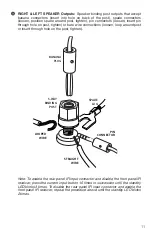NODE 2i users: You can learn these IR commands in the BluOS application so
they will control the Bluesound NODE 2i.
H
USB-B Button: This button selects the USB-B input and lights the LED blue (or
green if the volume bypass mode is engaged - please see the volume control
bypass instructions on page 17 for more details). Caution: the volume control in
the nova is completely bypassed in the volume control bypass mode!
I
USB-A Button: This button selects the USB-A input and lights the LED blue (or
green if the volume bypass mode is engaged - please see the volume control
bypass instructions on page 17 for more details). Caution: the volume control in
the nova is completely bypassed in the volume control bypass mode!
J
COAX Button: This button selects the COAX input and lights the LED blue (or
green if the volume bypass mode is engaged - please see the volume control
bypass instructions on page 17 for more details). Caution: the volume control in
the nova is completely bypassed in the volume control bypass mode!
K
OPT-1 & OPT-2 Button: These buttons select the OPT-1 and OPT-2 inputs and
light the LED blue (or green if the volume bypass mode is engaged - please see
the volume control bypass instructions on page 17 for more details). Caution: the
volume control in the nova is completely bypassed in the volume control bypass
mode!
L
AUX-1/HTB Button: This button selects the AUX-1 input and lights the LED blue
(or green if the Home Theater Bypass mode is engaged - please see the Home
Theater Bypass instructions on page 16 for more details). Caution: the volume
control in the nova is completely bypassed in the Home Theater Bypass mode!
M
AUX-2/PHONO Button: This button selects the AUX-2 input and lights the LED
blue (or green if the PHONO input mode is engaged). PHONO input mode is
designed to integrate the nova with a Moving Magnet (MM) phonograph/turntable.
Note: When in PHONO input mode, the input has additional gain and equalization
settings applied that are specifically designed for MM cartridges. Please note
that when using a phonograph/turntable with a Moving Coil (MC) cartridge, this
input should be set to AUX-2 and an external phono preamp designed specifically
for Moving Coil cartridges used. Press and hold this button for ~10 seconds to
activate the PHONO (green LED) input mode. Press and hold this button for ~5
seconds to deactivate the PHONO input mode (blue LED).
N
LOOP Button: Engages and disengages the LOOP OUTPUT/LOOP INPUT. Note:
The LOOP Button LED on the front panel is lit blue whenever the loop is engaged.
O
PRESET Buttons 1-8: These buttons select PRESETS 1-8 in the optional
Bluesound NODE 2i.
15