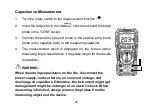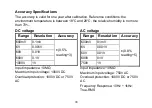18
AC/DC Current Measurement
1. Turn the rotary switch to the measurement function “
”, or “
”,
or “
” and select either the AC or the DC current function with the
"FUNC." button.
2. When dealing with an unknown current range, always start with the
higher measurement range “
”, and then switch to the lower
ranges “
” or “
”, if applicable.
3. Insert the red probe in the “10A” socket (current >600mA) or the
“mA” Socket (current <600mA), depending on the measurement
range chosen prior, and insert the black probe in the “COM” socket.
4. Connect the probes’ tips in series to the measuring circuit, measure
the current.
5. The measurement result is displayed on the screen. When
measuring AC current, the frequency is displayed on the screen
simultaneously.
Содержание PCW02A
Страница 1: ...1 User Manual PCW02A Digital Multimeter...
Страница 2: ...2...
Страница 3: ...3 English 4 Deutsch 42 Fran ais 81 Portugu s 119 Italiano 157...
Страница 195: ...195...