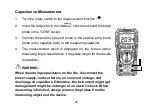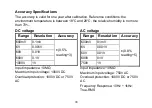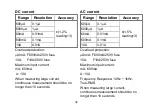24
Diode Test
1. Turn the rotary switch to the measurement function “
” and
select the diode test function with the "FUNC." button. The
display will show “
”, “OL” and “V”.
2. Insert the red probe in the “
” socket and insert the black
probe in the “COM” socket.
3. Connect the probes’ tips with the measuring diode. If known,
connect the red probe’s tip with the anode and the black
probe’s tip with the cathode.
4. The measurement result is displayed on the screen.
5. If the screen shows “OL”, the measuring diode is either in
reverse direction or defective.
Содержание PCW02A
Страница 1: ...1 User Manual PCW02A Digital Multimeter...
Страница 2: ...2...
Страница 3: ...3 English 4 Deutsch 42 Fran ais 81 Portugu s 119 Italiano 157...
Страница 195: ...195...