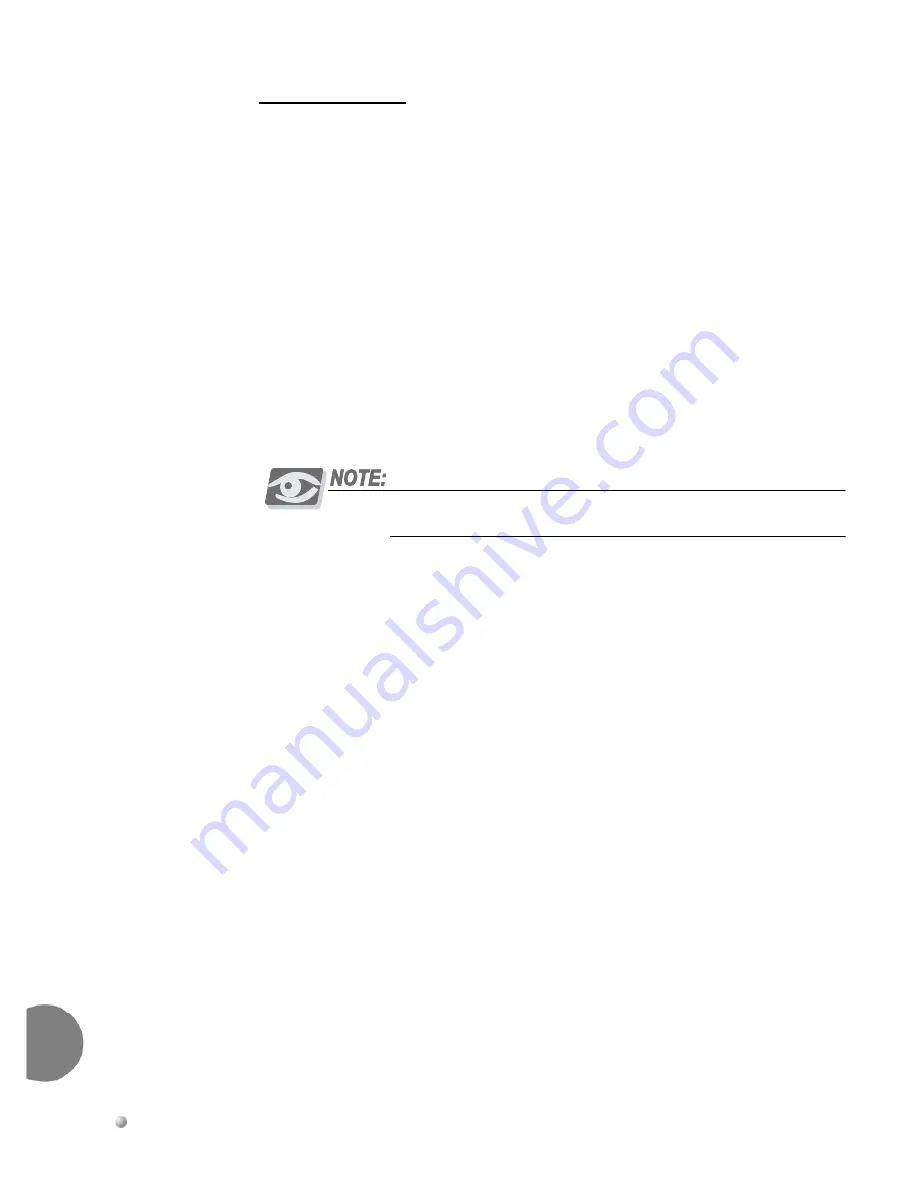
3-6
Suite
64
HD
Voicemail
Mailbox
User
Guide
Basic
O
perations
3
Envelope Information
A
user
may
need
to
know
details
about
a
message:
who
sent
it,
the
time
and
date
it
was
delivered,
the
length
of
the
message,
and
whether
it
is
priority
and/or
confidential.
This
information
is
called
the
envelope
information.
This
information
can
be
programmed
by
the
system
administrator
to
play
automatically
either
before
or
after
you
hear
the
message.
In
addition,
the
envelope
information
can
be
heard
at
any
time
while
listening
to
the
message
by
pressing
5
.
If
this
is
done,
after
playing
the
envelope
information
the
system
automatically
returns
the
user
to
the
point
at
which
the
envelope
information
was
requested.
1
Listening
→
5
→
Listen
to
envelope
information
→
Return
to
message
The
time
and
date
stamp
on
a
new
message
always
relates
to
message
delivery.
For
messages
sent
from
another
mailbox
user,
the
system
prompts
for
your
choice
of
the
sender
or
the
person
who
originated
the
message.
Once
a
message
is
saved,
the
time
and
date
stamp
refers
to
the
time
it
was
first
saved.
This
time
and
date
stamp
allows
the
user
to
know
how
much
longer
the
message
can
stay
in
the
mailbox
before
it
is
automatically
deleted.
Listening
to
a
message
and
re
‐
saving
it
does
not
change
the
time
and
date
stamp
nor
when
the
system
automatically
erases
the
message.
To skip envelope information and return to message review, press:
##
.
Содержание Suite 64 Hard Drive
Страница 10: ...Notes...
Страница 14: ...Notes...
Страница 26: ...Notes...
Страница 46: ...Notes...
Страница 50: ...Suite 64 Hard Drive User Guide Copyright 2006 Part Number 5098 60 UG...































