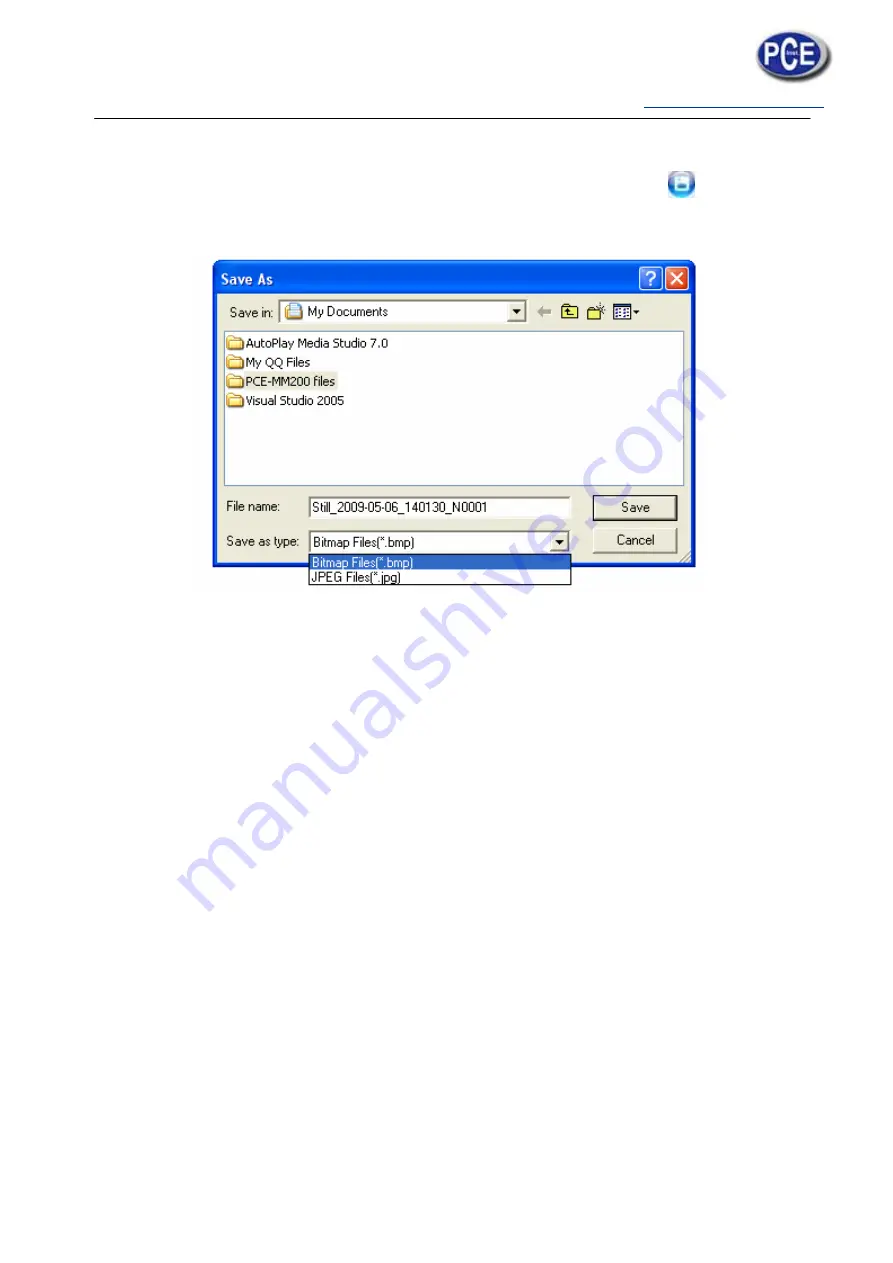
Save as
You can select a Photo or video in Photo/Video folder, and then click the
Icon of Tool
Bar, the file can be saved as “jpg” or “bmp” Photo or video to your specified disk. As shown
below.
Menu Bar Function Description
File
Select a photo or video in Photo or Video folder; click “File” on menu bar or right key of mouse
to pup-up the drop-down menu for operating it.
Note: Open – Open the selected file for viewing or measure or playing.
Setting
Click “Setting” on menu bar to pup-up the drop-down menu:
1. Select “Video setting” to pop-up the below window for video
parameter setting: Hotkey of Video resolution setting: F11-640*480,
F12-1280*1024.




















