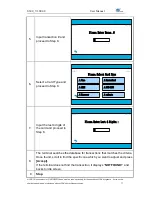S300_V1.00.00 User Manual
NOTE: This document is CONFIDENTIAL and must be used exclusively for the operation of PAX programs. It may not be
duplicated, published, or disclosed without PAX prior written permission.
78
5.
Menu Option
Note
Your POS Terminal menu options allow you to control your terminal
settings without the inconvenience of reprogramming. You can manage
the terminal to work best for your business. The menus are divided into
main menu options, which have submenu options. You can access your
terminal’s menu by pressing the
[ENTER]
button.
5.1
Accessing the Main Menu
S
TEP
A
CTION
D
ISPLAY
1.
Press
[ENTER]
to access
the Main Menu.
Press the number on the
keypad that corresponds
with your selection.
2.Operation Settings
5. Communication
3. Host Settings
Main Menu
1.Merchant Settings
4. System Settings
2.
k
Press
[CANCEL]
or
to return to the Idle Prompt.
3.
Stop.