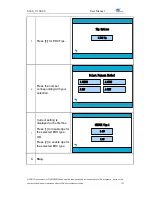S300_V1.00.00 User Manual
NOTE: This document is CONFIDENTIAL and must be used exclusively for the operation of PAX programs. It may not be
duplicated, published, or disclosed without PAX prior written permission.
141
5.6.2.2.3 AVS On Card Not Present
Note
AVS On Card Not Present is a feature that enables AVS prompts on all
manual transactions where the card is
not
present for individual Credit
Card types or for all card types.
Example:
For added security, the AVS feature that prompts for Address
and Zip on all manual entries where the card is not present should be
enabled.
O
PTION
D
EFINITION
None
There will be no AVS prompts
Address
AVS will prompt for address only
Zip
AVS will prompt for zip code only
Address & Zip
AVS will prompt for address and zip code(default)
S
TEP
A
CTION
D
ISPLAY
1.
From the Main Menu,
press
[4]
for System
Settings
2.Operation Settings
5. Communication
3. Host Settings
Main Menu
1.Merchant Settings
4. System Settings
2.
Press
[2]
for Working
Mode.
2.Working Mode
3.Keys Injection
System Options
1.Date/Time Setup
4.App Management