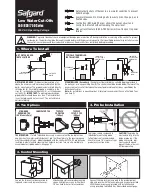Device Settings
GENERAL SETTINGS
Device name
FEEDER
Wi-Fi
Scale calibration
Status indicator
dlink
Sounds
To be played when dispensing
None
Pair to pet
Not paired to pet
Product serial number
yo_67573
System version
1.0.4.191004
Delete device
DISPENSE SETTINGS
DEVICE INFORMATION
Scale calidration
Start Calibration
0
If the container is empty, but the amount
remaining value shown for the food is not zero,
please make sure:
1. Desiccant is loaded correctly
2. Bowl is loaded correctly
3. Start calibration
5
5. Tap
Scale calibration
.
6
6. Tap
Start Calibration
.
FEEDER
ONLINE
Please check if the food container is loaded c...
day(s)
Food will last
0
Amount remaining
Food info settings
g
0
Plugged in Battery power 0%
Not configured
Dispense Settings
5,000
1,000
3,000
Device List
Device
Pet
User
ONLINE
Smart Feeder
FEEDER
Plugged in Battery power 0%
Not paired to pet
3. From Device List, tap the device to
set up.
4. Tap
Settings
( ).
3
4
Содержание Crunchy PPC-PF01
Страница 1: ...Quick Start Guide Crunchy PPC PF01 ...
Страница 15: ...Cleaning Bowl 3 4 1 2 7 8 ...
Страница 30: ...清潔餵食碗 3 4 1 2 7 8 ...