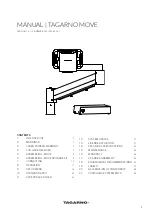Patriot 5FHD Handheld
/
Stand Smart Magnifier
15.Connecting to TV
AV connecting to TV
HDMI connecting to TV
Connect magnifier to TV by AV video cable to get a bigger,
clearer display.
Connect magnifier to TV by HDMI cable to get clearer and
more fluent display compared to AV video cable.
When the magnifier enters the video output mode, the LCD
screen will tum off automatically.
16.Connecting to computer
After connecting to computer by USS cable, the computer can
recognize magnifier's the mass storage to playback the saved
pictures and voice memo files on the computer.
Connecting to video magnifier
25
Содержание 5FHD
Страница 1: ...PATRIOT 5FHD Handheld Stand Smart Magnifier ...
Страница 27: ......