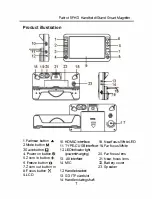image and repress freeze button O to unfreeze image. Far
and near lens switch: Press Far/Near button " to switch
far and near lens;
Photo storage and playback: Press save button 8 to take and
save photos, and long press save
button 8 to playback.
System parameter setting: Long press mode button M to enter
setting menu and long press freeze
button o to enter information menu.
Auto focus setting: Long press focus button�•�to switch auto
focus or manual focus, short press focus
button�•� to enter single time focus.
Time and date view: Press focus button �-� to enter time and
date interface. ( Wthout auto focus version )
For more details, please refer to the chapter on function
introduction and menu setting.
Functions Introduction
1.
Color mode switch
Switch the LCD screen image enhancement mode by Mode button
M to meet different needs.
26 kinds of image en hancement modes:
1)Color mode
8)\/\lhite on blue
2)Color enhancement mode 9)Yellow on black
3)Negative mode
1 0)Black on yellow
4)Monochrome mode
11 )Yellow on blue
5)Black on white
12)Blue on yellow
6)\/\lhite on black
13)Green on white
?)Blue on white
14)\/\lhite on green
12
15)Orange on white
16)\/\lhite on orange
17)Red on black
18)Black on red
19)Orange on black
20)Black on orange
21)Yellow on green
Содержание 5FHD
Страница 1: ...PATRIOT 5FHD Handheld Stand Smart Magnifier ...
Страница 27: ......