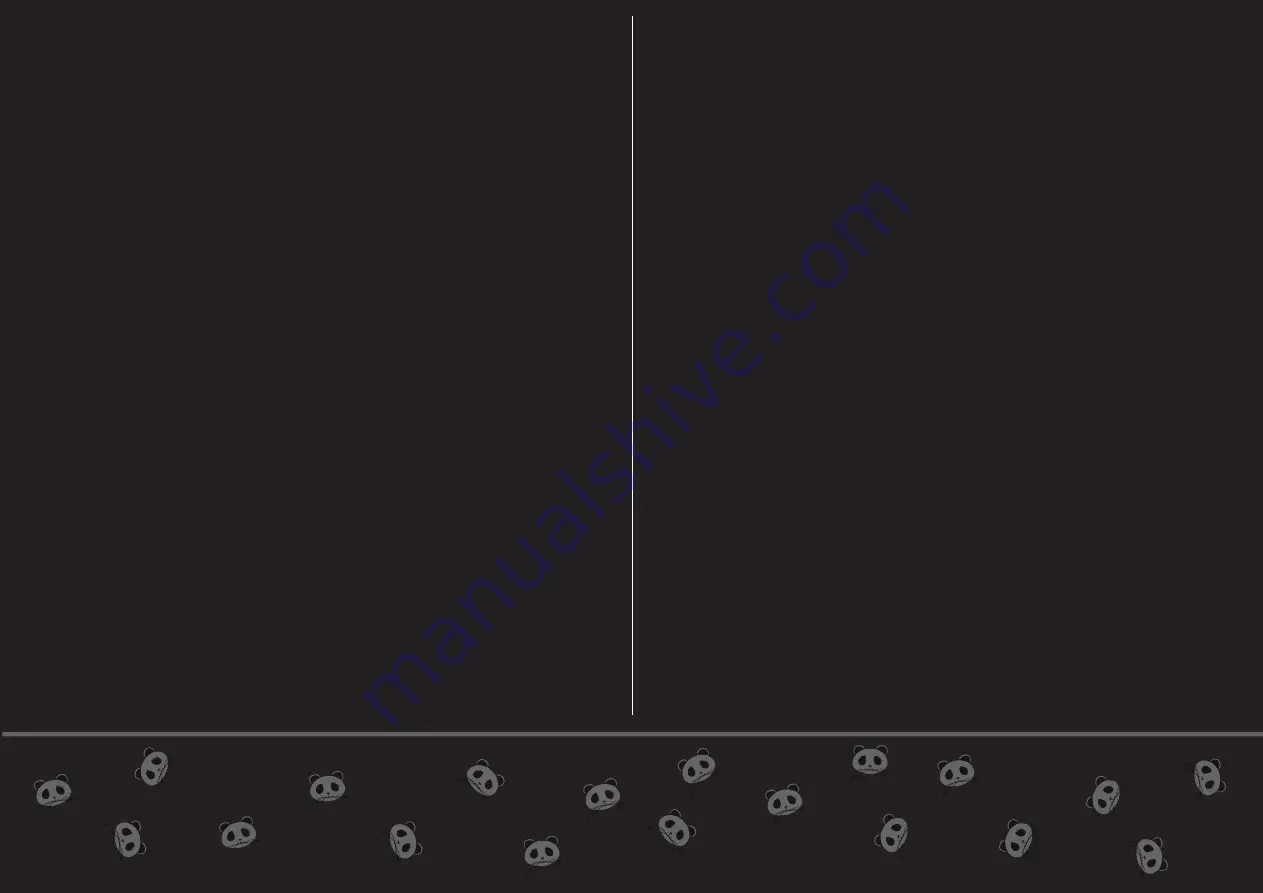
d) Sync mult: Pressing REC will wait for a trigger from REC trigger input to
start recording, when a second trigger is received to REC input again will
finish recording (If PLAY is pressed during recording, or trigger is received
to PLAY input recording proccess will be paused, pressing PLAY again or
receiving a trigger to PLAY input jack will continue recording)
e) Manual mult-G: Pressing REC will start recording, pressing PLAY will
pause recording setting the end of grid, pressing REC finish recording
f) Sync mult-G:Pressing REC will wait for a trigger from REC trigger input to
start recording, when a second trigger is received to REC input again will
finish recording (while is recording if trigers to PLAY are received will set the
grids in the recording process)
5. QUANTIZER: Enabling Live CV input/ Recorded CV quantized 1V/oct
6. SCALES: Keyboard menu to enable/disable notes
7.SAMPLING RATE: Select between different sample rate modes
and time length of recording
8. CV Range: Change the offset of the incoming signal from -5/+5V or 0/10V,
it can also change the offset of the playback signal.
9. FILE:
File Load: Loads signals saved on the SD card
File Erase: Erases signals saved on the SD card
File Save: Saves and names signals on the SD card
10. SHOW IN MENU: By choosing a menu from the list, you will enable 1
specific menu for quick access in the app by pressing select button,
this way you can have the most useful setting chosen for the signal you
are working on at that moment.
11. CALIBRATION: Enter to calibrating ADC/DAC menu
Содержание EPHEMERE
Страница 1: ...channel1 EPHEMERE USER MANUAL ...






