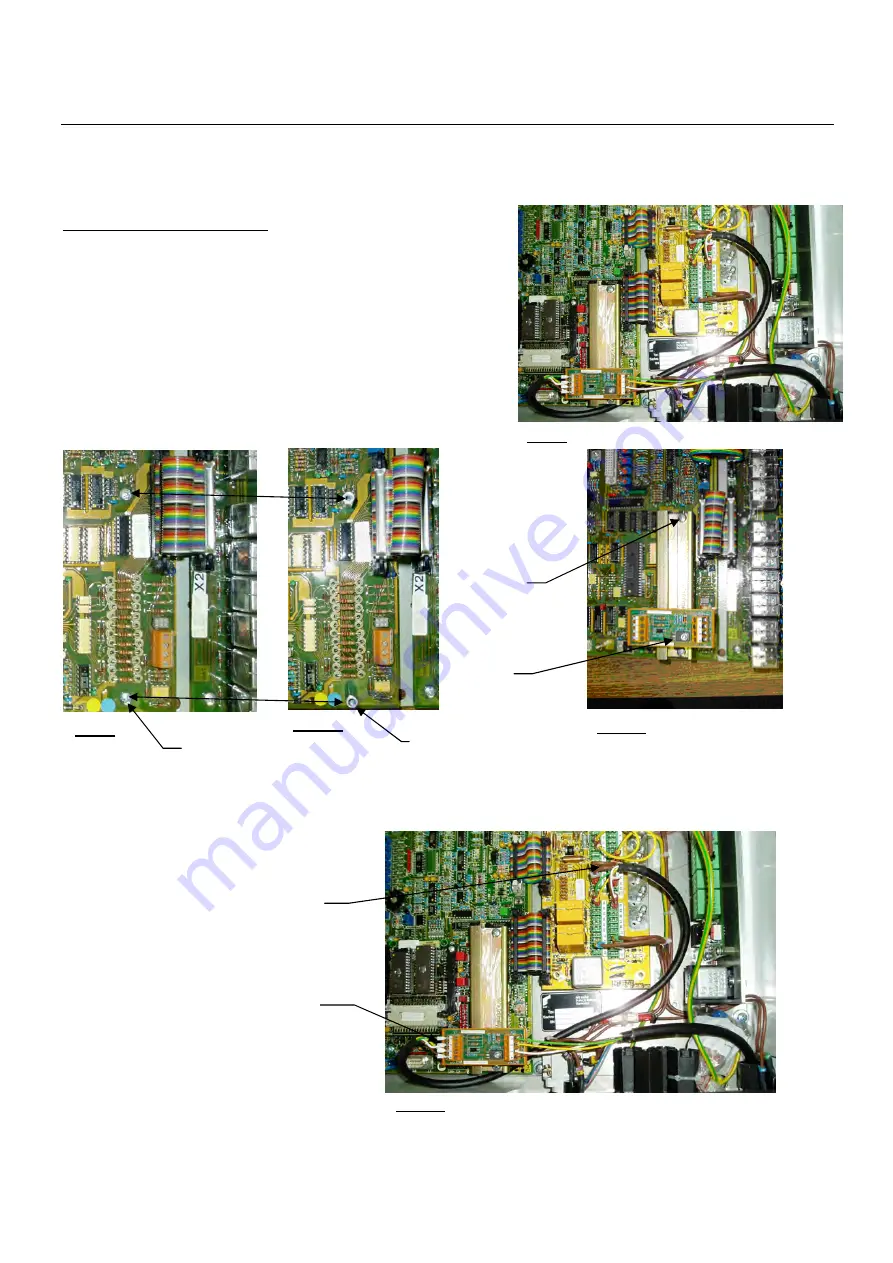
Console Replacement Instructions
CENTRAL UNIT, DS350GC (24 350 06 2767)
Serial Interface Installation
1. Locate position of installation. (Fig. 8)
2. Remove two screws and lock washers
from the main board. (Fig. 9)
3. Install two 4mm x 20mm standoffs where
the screw were removed. (Fig. 10)
4. Attach mounting rail 031-300-050-721 on top
of the standoffs using the screws and lock washers
removed from the main board. (Fig. 11)
5. Install (snap) serial interface board 024-350-300-147
on the mounting rail. (Fig. 11)
6. Wire cable ass’y 031-300-060-610 (crimp ferrule end) to terminal X1 on the serial interface board per
the electrical schematic. (Fig. 12 and 16)
7. Wire the other end of the cable (1/8” female terminal end) to the connection board per the electrical
schematic. (Fig. 12 and 16)
7
3
4
2
3
Fig. 9
Fig. 10
Fig. 11
6
Fig. 12
Fig. 8
SkyAzúl, Equipment Solutions
13
www.skyazul.com
Содержание DS 350
Страница 1: ...CONSOLE REPLACEMENT INSTRUCTIONS DS350 Graphic On Dash Graphic Console Replacement...
Страница 2: ......
Страница 4: ......
Страница 22: ......
Страница 23: ......








































