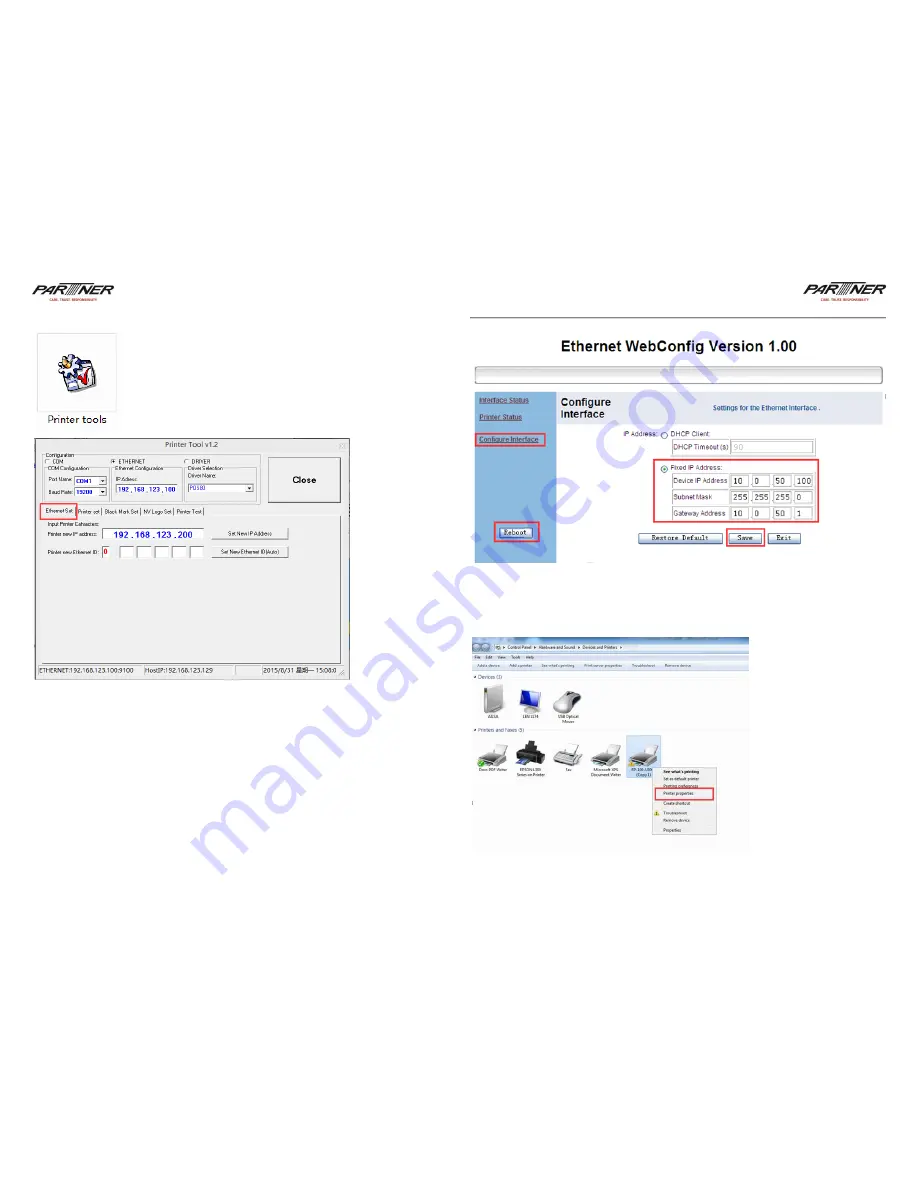
8
9
1)
With Windows software utility tool.
2)
Configure using the web browser.
Open the web browser through IP address showed on the self-test page.
Click “Configure Interface”, put in the new IP address, Subnet mask and
Gateway address. Then save and reboot. When the two red indicators light,
showed the setting is successfully.
9. Standard TCP/IP port addition
Connect the printer with PC through Ethernet port. Install the printer.
1) Right click the printer, and choose the printer properties.
Содержание RP-100-300II
Страница 6: ...10 11 2 Create a new port...









