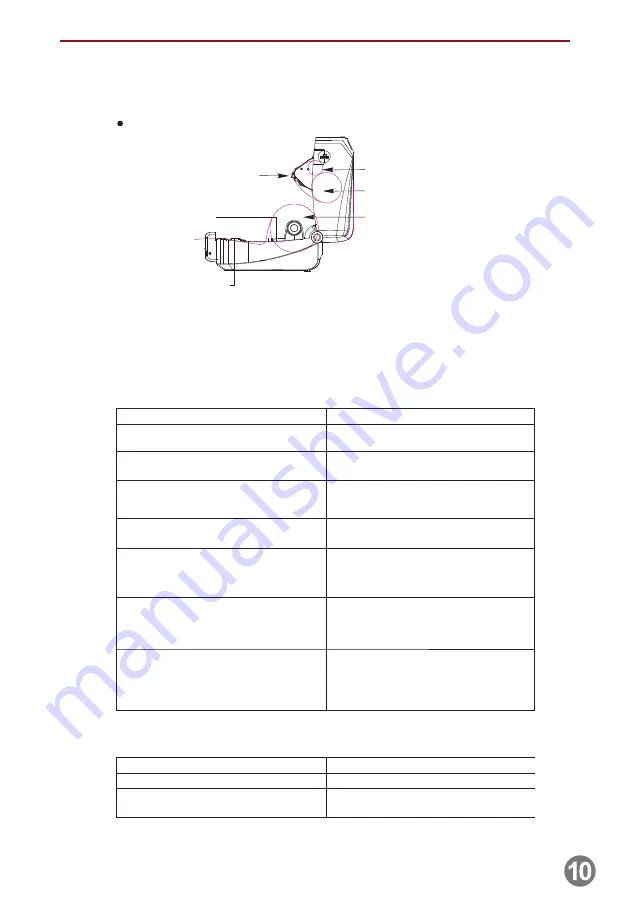
Paper
installation
diagram
LED Indicator and Function
There’re two buttons and three
LED indicators, many functions
can
be
realized
through
using
different
button,
indicator
and
power
on
/
off
switch.
LED indicator
Direct
thermal
printing
method
LED Indicator
status Descriptions
Power indicator is on ,Error indicator is off Printer is powered on and in normal
printing status
Power indicator flashes every
640ms,
Error
indicator is off
Printer is paused
Power indicator is off, Error indicator goes
on
for 80ms, then goes off for 160ms,
printer
start
beeping.
※
Printer cover is opened
Power indicator is off
on for 500ms, then goes off for 6s
, Error indicator goes
Label gap detection error
Power indicator is off Error indicator flashes
every
160ms,
after two times
flashing,
Error
indicator goes
off
for
320ms,
printer
start
beeping.
,
※
Paper out
Power indicator is off Error indicator
flashes
160ms,after three times
flashing, Error indicator goes
off
for
320ms,
printer start
beeping.
,
every
※
Black mark
detection error
Error indicator flashes every160ms.
Printer overheated protection
mode is act-
ivated. After 1 minute, the printer CPU
will
check print
head temperature again. When
temperature return
normal, printer will
work
normally.
※
Beeper
function
can
be
enabled
through
setting
DIP
switch
.
※
Beeper
function
can
be
enabled
through
setting
DIP
switch.
Thermal transfer printing
LED Indicator
status Description
Ribbon indicator is on
Ribbon is installed successfully
Ribbon indicator flashes
every
300ms,
beeper
sounds
every 2.4s
※
Ribbon improperly installed:
no
ribbon,
or
ribbon
end,
or
ribbon
broken
Print head
Paper guide
Gap & black ark sensor
Empty ribbon roll
Ribbon
Print media
4.
4.1
4.11
4.1
.
2
LP-1625 Manual

















