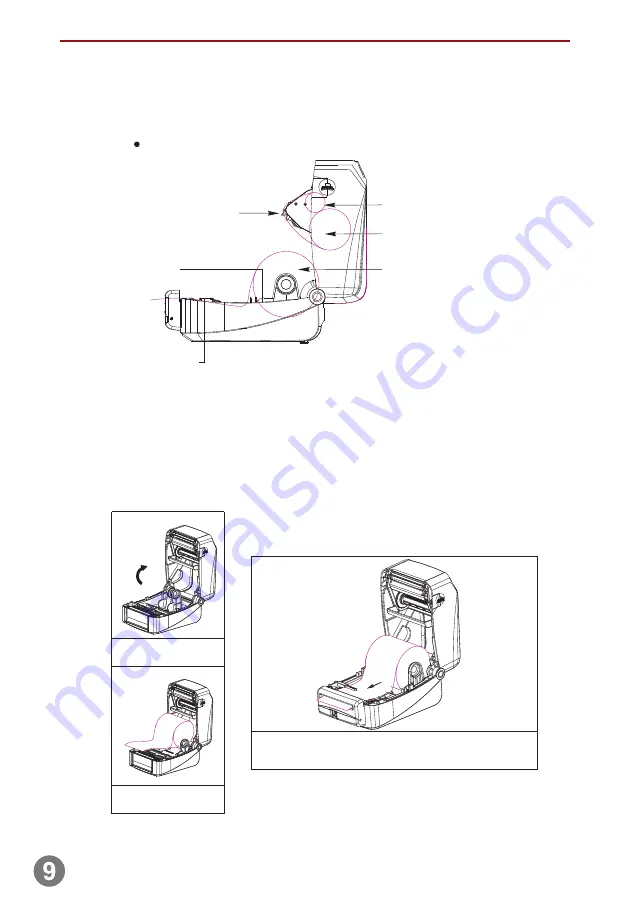
Ribbon
installation
diagram
Installation of paper
Installation of paper
Print head
Paper guide
Gap & black ark sensor
Empty ribbon roll
Ribbon
Print media
Print media Loading
1.Press two buttons on printer two
sides to lift and open the cover.
2.Load print media into the printer;
adjust the paper guide to be same
width of print media.
3.Pull out the print media till it pass gap sensor and cutter
(cutter is optional), complete media loading.
3.3
3.3.1
LP-1625 Manual



































