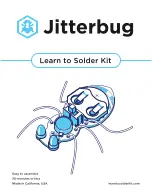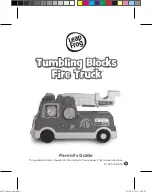EN
EN
1. Press the latch button (
A
) and remove the battery hatch.
2. Apply the included strip of hook and loop tape to the bottom of your
battery.
3. For the recommended CG, install the battery near the center of the com-
partment, then press the battery onto the hook and loop strip (
B
) and close
the 2 hook and loop straps (
C
) around the battery. See the Adjusting the
Center of Gravity instructions for more information.
4. Connect a fully charged battery to the ESC.
See the Arming the ESC
instructions for correct connection of the battery to the ESC.
5. Reinstall the battery hatch.
CAUTION:
Always disconnect the Li-Po battery from the aircraft receiver
when not fl ying to avoid over-discharging the battery. Batteries discharged to a
voltage lower than the lowest approved voltage may become damaged,
resulting in loss of performance and potential fi re when batteries are charged.
CAUTION
: Always keep hands away from the propeller. When armed,
the motor will turn the propeller in response to any throttle movement.
Binding is the process of programming the receiver to recognize the GUID (Globally Unique Identifi er) code of a single specifi c transmitter. You need to ‘bind’ your
chosen Spektrum
™
DSM2
®
/DSMX
®
technology equipped aircraft transmitter to the receiver for proper operation (Please visit www.bindnfl y.com for a complete list
of compatible transmitters).
CAUTION:
When using a Futaba
®
transmitter with a Spektrum DSM module, you must reverse the throttle channel and rebind. Refer to your Spektrum
module manual for binding and failsafe instructions. Refer to your Futaba transmitter manual for instructions on reversing the throttle channel.
Binding Procedure Reference Table (DX6i transmitters and above)*
* For non-computer transmitters (DX4e and DX5e), refer to the receiver manual for required prebind setup.
BIND PLUG
Read the transmitter instructions for binding to a receiver (location of transmitter’s Bind control).
1.
Make sure the transmitter is powered off.
2.
Move the transmitter controls to neutral (fl ight controls: rudder, elevators and ailerons) or to low
positions (throttle, throttle trim).**
3.
Install a bind plug in the receiver bind port.
4. Connect the fl ight battery to the ESC. The ESC will produce a series of sounds. One long tone, then
three short tones confi rm that the LVC is set correctly for the ESC. Keep the plane immobile for 5
seconds
5.
The orange bind LED will begin to fl ash rapidly.
6.
Power on the transmitter while holding the transmitter bind button or switch. Refer to your
transmitter’s manual for binding button or switch instructions.
7.
When the receiver binds to the transmitter, the orange bind light on the receiver will turn solid and the
ESC will produce a series of three ascending tones. The tones indicate the ESC is armed, provided the
throttle stick and throttle trim are low enough to trigger arming.
8.
After binding, the 3 LEDs (blue, yellow and red) on the receiver will fl ash. The fl ashing indicates the
gain setting for each axis. The quicker the fl ash, the higher the gain setting. For more information,
refer to the “Initializing the AR635” section in the receiver manual.
9.
Remove the bind plug from the bind port.
10.
Safely store the bind plug (some owners attach the bind plug to their transmitter using two-part loops
and clips).
11.
The receiver should retain the binding instructions received from the transmitter until another binding
is done.
** The throttle will not arm if the transmitter’s throttle control is not put at the lowest position. If you encounter problems, follow the binding instructions and refer
to the transmitter Troubleshooting Guide for other instructions. If needed, contact the appropriate Horizon Product Support offi ce.
A
C
B
Transmitter and Receiver Binding
Installing the Battery
5