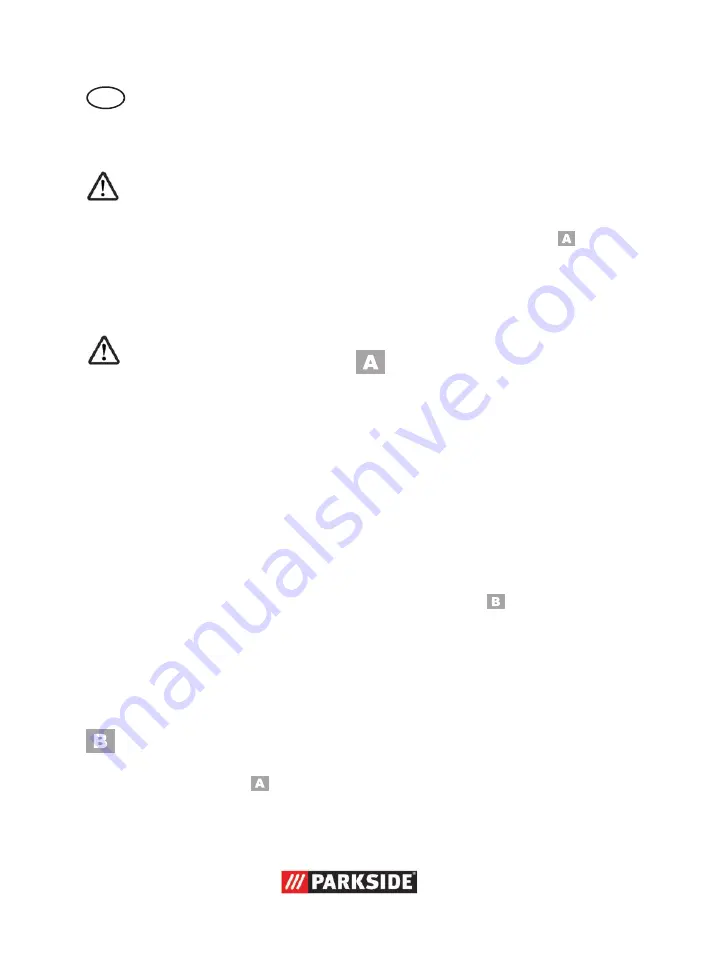
38
GB
Charging process
Do not expose the battery to
extreme conditions such as
heat and impact. There is a
risk of injury from leaking
electrolyte solution! In case
of contact, rinse with water
or neutraliser and consult a
doctor if contact has occurred
with eyes etc.
Charge the battery only in
dry areas.
There is a risk of injury from
electric shock.
• The device may only be powered with
SELV (Safety Extra Low Voltage) as
marked on the device.
• Before initial use, charge the battery
installed in the equipment. Do not
charge the battery for several short pe-
riods in succession.
• To charge the Li-ion battery integrated
in the appliance, use the battery charg-
er supplied.
• In all cases, observe the applicable
safety information as well as the regu-
lations and directions for environmen-
tal protection.
• Defects resulting from improper han-
dling are not subject to the guarantee.
Charging the battery
1. Connect the charging cable con-
nector (12) with the charging
socket (7) of the device.
2. Plug the charger (
13) into an
electrical outlet.
3. The battery indicator (3) lights
up:
red
=> Start of charging
red and yellow
=>
Battery appr. half charged
red-yellow-green
=>
Battery fully charged.
4. After the charging process,
disconnect the charger (
13)
from the mains supply.
Initial Operation
Switching ON and OFF
1. Press the on/off switch (8) to
start the device. The LED work
light (10) lights up during opera-
tion.
2. To turn it off, release the on/off
switch (8).
Overload protection:
The safety cut-off of
the device switches off in case of overload.
Release the On/Off switch, the device can
be switched on again after a few seconds.
Checking the charge status
of the rechargeable battery
The battery indicator (
3) signalises the
state of charge of the battery.
• Press the On/Off switch, the state of
charge of the battery is displayed by
turning on the 3 coloured LED lights:
red-yellow-green
=>
Battery fully charged
red and yellow
=>
Battery appr. half charged
red
=>
Battery is empty, please charge.
Содержание PSSA 3.6 C4
Страница 3: ...2 4 4 6 6 5 9 9 15 14 11 1 3 7 12 1 2 3 4 6 5 7 8 9 10 11 12 13...
Страница 43: ...43...
Страница 46: ...46...
Страница 47: ...47...











































