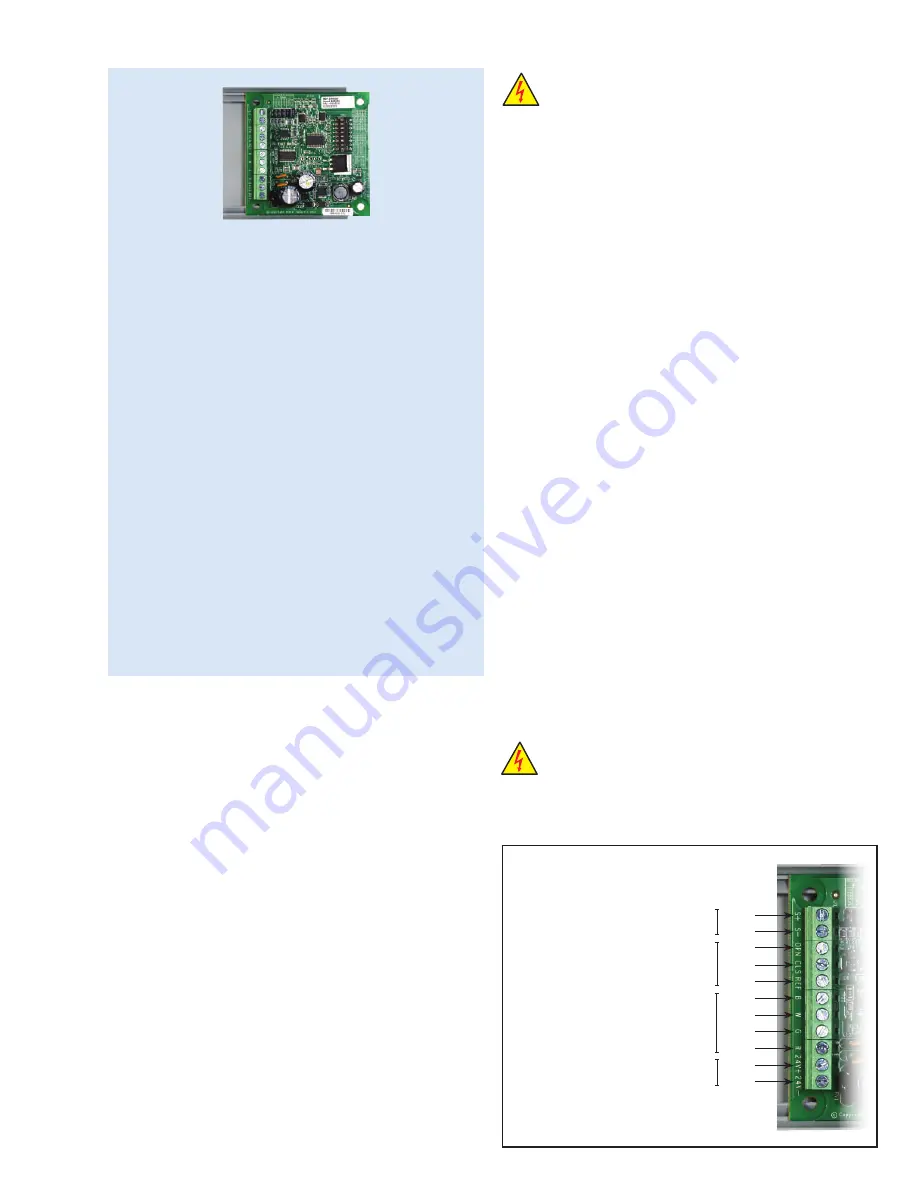
Bulletin 100-50-2.1 –
Page 3
1. Installation
TOOLS REQUIRED:
• Small flat screwdriver for terminal connections
• Phillips and flat screwdrivers
• Cordless screwdriver
• Needle-nose pliers
• Wire cutters
• Two #8 x ½” self-tapping screws to mount SNAP Track
1. Mount the IB-G in a dry, protected location close* to the
24 volt power supply and external controller. The IB-G is
based on a 3.0” x 3.0” (76mm x 76mm) circuit card with
0.170” (4.3mm) mounting holes located at each corner,
2.5” (63.5mm) center-to-center. If desired, these mounting
holes may be used with customer supplied non-metallic
standoffs. The IB-G is supplied with a length of snap-in
plastic track. The track should be mounted in the desired
location with the orientation shown in Figure 1. Note that
the track should be at the top and bottom. Place the board
into the bottom track and then snap the top of the board into
the upper track. Only press on the PCB top edge during
installation, do not press on components or the center of
the PCB. The screw terminals should be located on the left
when facing the IB-G. See Figure 1.
Introduction
The
IB-G
is a small electronic circuit board that
extends the functionality of an external system
controller to drive step motor valves. The external
controller must provide an analog 0-10VDC or
4-20mA signal to the IB-G. The signal is then
converted to a step motor signal to position the valve.
The
IB-G
has been developed with all of the
functionality of the following IB Series Interface
Boards including quick response versions: IB 1, IB
2, IB 3, IB 6 and IB ESX. All of these options are
configurable on the IB-G. The IB-G can accept
4-20 milliamp or 0-10 volt DC analog input signals
and is designed to allow externally supplied control
signals to control one or two Sporlan step motor
valves including CDS evaporator control valves,
SDR electric discharge bypass valves, and SEI/SER/
SEH/SEV/ESX* electric expansion valves. Enhanced
features include LED indicators for power and valve
position, option for 400 pulses per second (pps), and
a valve open or close feature.
*The IB-G can only control a single ESX valve.
Warning: Do not apply power to the IB-G until
wiring is complete. Remove power before making
any wiring changes.
*Voltage drop must be considered when locating the IB-G
away from the power supply and external controller.
2. Digital inputs connected to terminals “OPN”, “CLS” and
“REF” can be used to drive the valve open or closed. A
short between “OPN” and “REF” will open the valve
100%, a short between “CLS” and “REF” will close
the valve. The “OPN”, “CLS” and “REF” terminals, if
used, must be supplied with a “dry” contact from a switch
or relay. No external power should be applied to these
terminals. See Figure 1.
3. Connect valve wires to terminals “B”, “W”, “G” and “R”
(Black, White, Green, Red). See Appendix C – Wiring
Diagram for unipolar valves
.
4. Connect externally supplied control signal (4-20mA or
0-10V) to terminals “S+” and “S-”. See Figure 1 and
Appendix C – Wiring Diagram.
5. Connect power wires to terminals “24V+” and “24V-”.
Do not power up. The 24 volts must be supplied by a 30
VA or 40 VA, Class II, transformer (depending on the
valve type and number of valves per IB-G) not used for
any other purpose. In addition, the secondary winding of
the transformer must not be connected to chassis ground.
A single transformer may be used for multiple IB-G
boards. If a single transformer is used, one leg of the 24
volt supply must be connected to all of the IB-G boards at
the “24V+” terminal. The other leg of the 24 volt supply
must be connected to all of the IB-G boards at the “24V-”
terminal. See Appendix C – Wiring Diagram.
Notes:
• The 24VAC supply polarity is critical when two
IB-Gs are used. See Appendix C – Wiring Diagram.
• Maximum torque on all screw terminals is 3.5 in-lbs.
Warning: Route and secure cables away from
hot surfaces, high voltage lines, and moving
components. Use caution when working around
high voltage components. Safety covers should be
used for personal safety on high voltage panels.
† See
Appendix C – Wiring Diagram for unipolar
valves.
Figure 1
S+
S-
OPN
CLS
REF
B
W
G
R
24V+
24V-
Analog control signal from external controller
to position valve (0-10VDC or 4-20mA)
Dry contact/short from external
controller to force valve open or closed
† Step motor valve
Black, White, Green, Red
24VAC/DC Supply


























