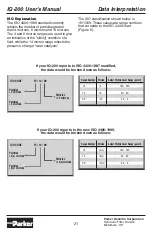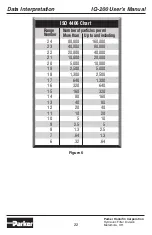IQ-200 User’s Manual
Parker Hannifin Corporation
Hydraulic Filter Division
Metamora, OH
12
The format of the string looks like this:
=aa_bbbbb_ccccc_ddddd_eeeee_ggggg_hhhhh_kk CR LF
where:
=
is the ‘equals sign’
_
is a space, (white space)
aa
is the flow rate (00 to FF) in milliliters
bbbbb is particle count channel one
(00000 to 1869F)
cumulative particles/ml
.
ccccc is particle count channel 2
(00000 to 1869F)
cumulative particles/ml
ddddd is particle count channel 3
(00000 to 1869F)
cumulative particles/ml
eeeee is particle count channel 4
(00000 to 1869F)
cumulative particles/ml
ggggg is particle count channel 5
(00000 to 1869F)
cumulative particles/ml
hhhhh is particle count channel 6
(00000 to 1869F)
cumulative particles/ml
kk
is the calibration number
(00000 to FF )
dimensionless
CR
is carriage return (not printed)
LF
is linefeed (not printed)
Programming the IQ200
At startup, immediately following the product
identification, the LCD shows “PC link for 30”
and counts down to zero. During this period
the User can communicate with the
microcontroller. In order to communicate with
the IQ200, either a null modem adapter or a
null modem cable must be used with the
standard IQ200 serial cable. Use a terminal
emulation program with the settings:
Baud
9600
Data bits
8
Parity
none
Stop bits
1
Flow control
none
The commands for
IQ200 configuration are:
To select Local or Remote Control
(default Local)
L
or
l
selects Local control, (factory
default and setting used with software)
R
or
r
selects Remote control
After the single character has been
entered press ENTER. The controller will
respond with either “LOCAL” or “REMOTE”.
Installation and Operation
Содержание IQ-200
Страница 1: ...U S E R S M A N U A L IQ 200 On Line Particle Counter...
Страница 2: ......
Страница 30: ...IQ 200 User s Manual Parker Hannifin Corporation Hydraulic Filter Division Metamora OH 30 Notes...
Страница 31: ......