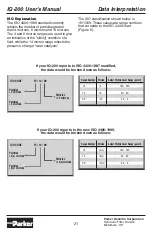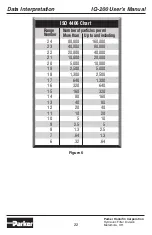IQ-200 User’s Manual
11
Parker Hannifin Corporation
Hydraulic Filter Division
Metamora, OH
The Windows
TM
based software application is
supplied with the IQ-200. This software
provides a PC interface and allows the User
a means to view, store, organize and report
the particle count data generated. The
software opens from the desktop and is easy
to use. The controls are labeled to be self-
explanatory and “right-clicking” any of the
controls provides more detailed information.
The software can be used to:
Choose between an ISO format and a
User designed format.
Select which of the six channels
to monitor.
Set three ISO code numbers for alarms or
pick your own.
Save data in text format to be used in
another application.
Set a delay to collect and /or save data
periodically.
Watch individual data points or average
between two to thirty points.
Graph data in real time with limit lines.
Print a report from the screen.
The IQ-200 also has a programmable,
remote control feature, allowing the User
even more flexibility in timing data acquisition.
Operation
The IQ200 has an LCD local display and the
ability for the user to select the Mode of
Control, either Remote or Local, and Count
Alarm settings.
The data from the unit is brought out on the
LCD alarm LEDs and through both the
RS232 and RS485 port.
Local Control, Local Display
In the Local Control mode, the IQ200
requests and outputs data once every three
seconds. If the unit is powered and
there is flow through the unit, data is
displayed on the
1 X 16 LCD. When there is no flow, an
“opening bar “ pattern
[ - - - - | | - - - - ] appears on the display and
continues until flow passes through. With flow
passing through, the local display shows six
channels of cumulative particle counts from
the smallest to the largest size, a three digit
ISO code for those counts, the flow rate, the
alarm limits with their corresponding
channels and some additional information.
The display cycle lasts approximately thirty
seconds, and then repeats. The System On
(LED) is ON when the unit has power. The
Flow Rate Alarm (LED) is ON when the flow
rate is below forty or above sixty milliliters per
minute. The Count Alarm (LED) is ON when
the Upper or Lower limit is out of bounds for
the channel(s) specified. With Local Control,
the onboard controller requests data once
every three seconds, so a string of data is
transmitted through the RS-232 port every
three seconds.
Note: Local Control mode is used with the
supplied IQ200 software.
The data transmitted by the IQ200 is a string
of data with a specific format. Except for the
first character, the data is all numeric. The
string is in ASCII hex, (for example 32
hexidecimal = 50 decimal and FF = 255).
Installation and Operation
Содержание IQ-200
Страница 1: ...U S E R S M A N U A L IQ 200 On Line Particle Counter...
Страница 2: ......
Страница 30: ...IQ 200 User s Manual Parker Hannifin Corporation Hydraulic Filter Division Metamora OH 30 Notes...
Страница 31: ......