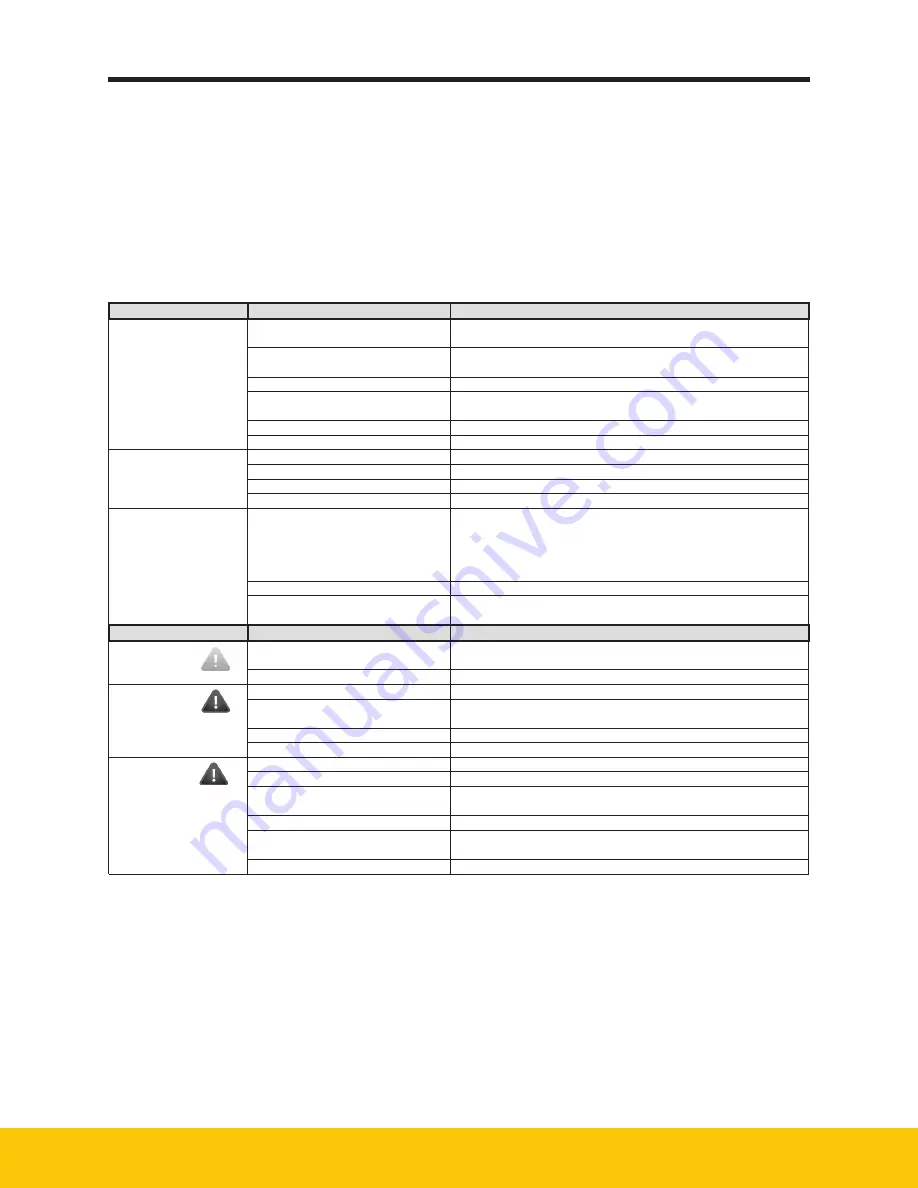
22
DUSTHOG PNP Series
Problem
Possible Causes
Recommended Soluons
Lack of Air Flow
Restricon at the outlet of unit
Be sure there are no obstrucons in close proximity to the outlet at the top of
the unit
Inaccurate dP readings, leading to possible
auto-flow malfuncon
Check for misaligned filters, leaks in ducng, leaks in plumbing, filter failure, or
transducer and connecon failures
Blinded filters
Replace filter(s)
Leaking gaskets
Check for damaged gaskets and replace if necessary, careful adjustment of
latch paws may be necessary if leak persists
Restricon or blockage in inlet ducng
Verify all dampers are open, duct is unobstructed
Pulse cleaning system problems
See secon below
System Power Disrupon
Tripped circuit breaker
Open rear panel on unit and switch breaker if necessary
Loose or disconnected wires
Invesgate wiring in the rear panel
Disconnect is switched to OFF posion
Switch disconnect to ON posion
Improper source power
Refer to data plate to verify required input power
Compressed air supply inadequate
Always begin diagnosing cleaning system issues by ulizing the touch screen
controls. Check incoming compressed air for proper pressure (90-110 PSIG [6.4-
7.2 BAR]), pulse flow (1.47 SCF standard cubic feet [41.6 liters] per pulse) and
pulse duraon (100 milli-seconds), correct any problems
Set points incorrect
Confirm all program inputs are suitable for the applicaon
Solenoid not firing properly
Check wiring going to solenoids, nozzle blockage and posion, the manifold is
properly drained and clean, no leaks
Screen Displayed Warning
Possible Causes
Recommended Soluons
Filter Cauon
Filters approaching end of life
Replace filter(s) soon, ensure proper pulse cleaning operaon, increase down-
me cleaning cycles
(Yellow)
Restricon in dP readings
Check for kinked tubing, obstructed pressure taps
Filter Warning
Filters have surpassed max life
Replace filter(s)
(Red)
Blinded filters
Clean filter(s)
Replace filter(s)
Pressure taps obstructed
Check and clear pressure taps in the unit
Pressure tubing is kinked or plugged
Check and clear all tubing in the unit
Blower Warning*
Improper source power
Refer to data plate to verify required input power
(Red)
Phase loss
Check for loose/disconnected wires, shorts, or tripped circuit breakers
Motor over-temperature
Shut system off (if not already) and allow motor to cool. If issue repeats,
contact a UAS rep
Auto-flow set point cannot be reached
Verify auto-flow value is set properly, check filter(s) for replacement
Reduce stac pressure in system
Refer to "Lack of air flow" secon above
Other
Contact a UAS representave for assistance
*Always refer inially to the fault screen displayed on the unit
Total system stac pressure exceeds blower
capability
Pulse Cleaning System
Ineffecve
6. Troubleshooting Guide
Use the troubleshooting guide to correct any problems that occur with your dust/fume collection unit.
If the problem or condition continues, contact the Parker customer service office at 1-800-343-4048.
All electrical/mechanical troubleshooting should be performed by a qualified electrician/maintenance
individual familiar with Parker equipment.
Prior to troubleshooting any equipment, read the Installation and Operation Manuals for each piece
of equipment to be serviced.
Содержание DUSTHOG PNP
Страница 1: ...DUSTHOG Plug Play Fume Dust Collector Owner s Manual Model PNP...
Страница 6: ...Page intentionally left blank...
Страница 9: ...5 DUSTHOG PNP Series Figure 1B PNP Equipment Description 61 10120 Figure 1A PNP Equipment Description...
Страница 11: ...7 DUSTHOG PNP Series 61 10121 Figure 2 PNP Weights and Lifting Info...
Страница 27: ...23 DUSTHOG PNP Series Page intentionally left blank...
Страница 29: ...25 DUSTHOG PNP Series PNP 12 Figure 24 PNP Replacement Parts 61 10123...
Страница 30: ...26 DUSTHOG PNP Series A1 Transformer 575 480 8 Appendix Wiring Diagrams 04 001886...
Страница 31: ...27 DUSTHOG PNP Series A2 One Blower Controls 04 001830...
Страница 32: ...28 DUSTHOG PNP Series A3 Two Blower Controls 04 001831...
Страница 33: ...29 DUSTHOG PNP Series A4 Three Blower Controls 04 001832...
Страница 34: ...30 DUSTHOG PNP Series A5 Four Blower Controls 04 001881...
Страница 35: ...31 DUSTHOG PNP Series A6 Remote Panel Controls 04 001868...
Страница 36: ...32 DUSTHOG PNP Series A7 One Blower Remote Controls 04 001833 A7...
Страница 37: ...33 DUSTHOG PNP Series A8 A8 Two Blower Remote Controls 04 001834...
Страница 38: ...34 DUSTHOG PNP Series A9 Three Blower Remote Controls 04 001863...
Страница 39: ...35 DUSTHOG PNP Series A10 Four Blower Remote Controls 04 001864...








































