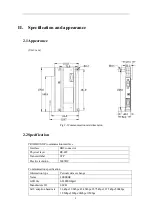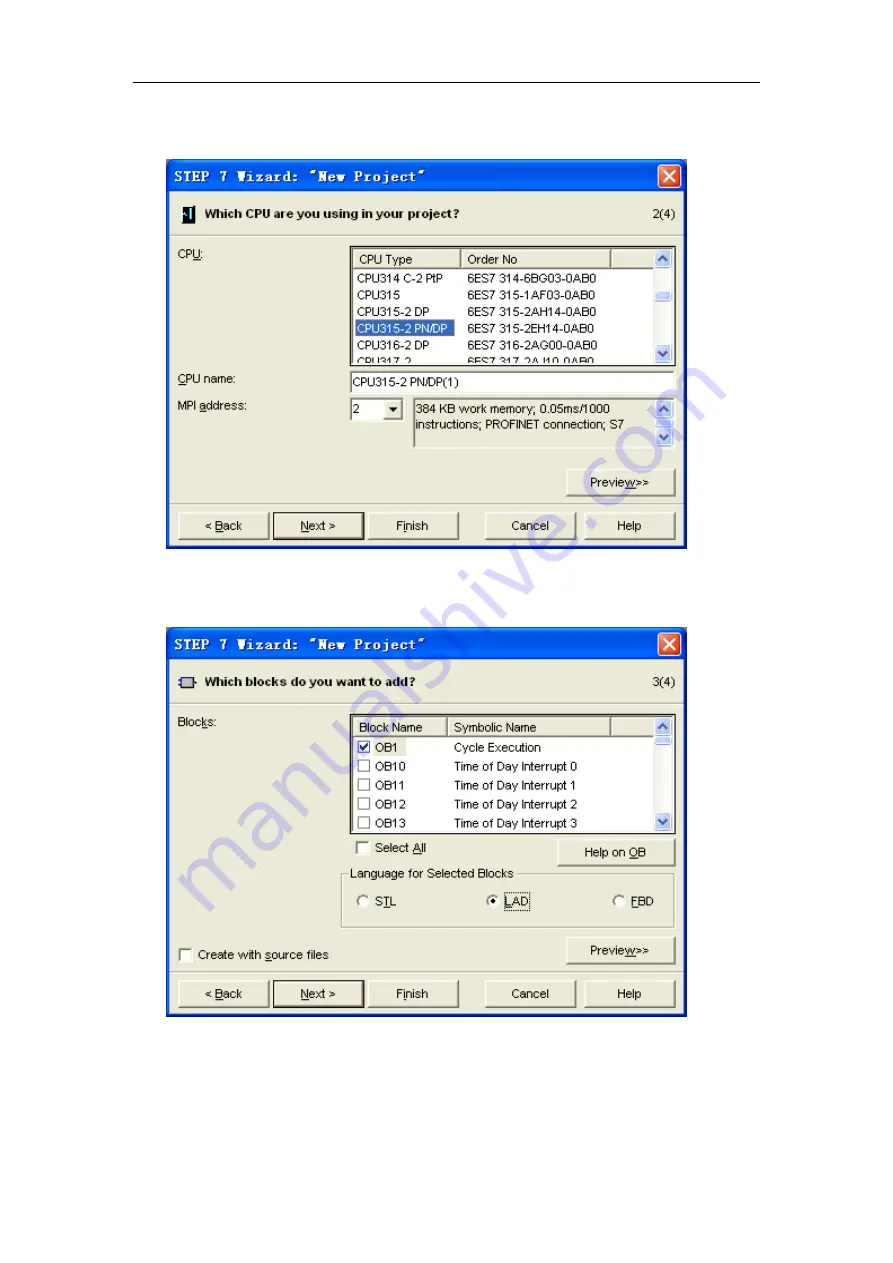
13
Select CPU model according to PLC S7-300. We take the example of CPU315-2PN/DPin here.
Click “Next”, as it is shown in Fig 6-3.
Fig 6-3
Select blocks and blocks language. Normally OB1 and LAD language are default value, as it
is shown in Fig6-4.Then click “Next”,
Fig 6-4
Input project name, and click “Finish”, as it is shown inFig6-5
Содержание 10P-0008 PROFIBUS DP
Страница 25: ...23 Fig6 23 After configuring parameters click the button in the HW Config window ...
Страница 29: ...27 Fig6 30 ...