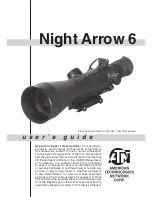Paramount User Guide
66
|
P a g e
The standard Versa-Plate mounting configuration works well for Schmidt-Cassegrain,
Ritchie-Chretien, and refracting telescopes where the “business end” naturally places
equipment near the Instrument Panel.
For Newtonian telescopes and other optical designs, where the camera and other
accessories are located toward the “front” of the telescope, the Versa-Plate can be rotated
180 degrees so that the devices are closer to the Instrument Panel.
Figure 31: The standard (left) and wide (right) Versa-Plate mounting orientations for the Paramount MX.
Figure 31 shows one standard and one wide orientation of the Versa-Plate, relative to the top of the
Paramount MX declination axis. For each orientation, the black arrow shows the direction
incoming light
passes through the optical tube assembly when it is mounted to the Versa-Plate.
When mounting the Versa-Plate on the Paramount MX, pay very close attention to the mounting holes
on the top of the declination axis. The three circled holes in Figure 31 form a triangle that must point
toward the stars, or, in the
opposite
direction of the OTA’s incoming light.
Notice that for the both the standard and wide orientations, there are symmetrical mounting holes on
the top of the declination axis that allow the Versa-Plate to be attached 180 degrees apart; either one can
be used, depending on your needs. However, when mounting the OTA, make sure to maintain the relative
orientation between the top of the declination axis and the direction of incoming light described above.
Otherwise, the telescope will not point in the correct direction.
To help make sure the Versa-Plate is mounted properly, early model Paramount mounts had an arrow
machined into the top of the declination axis that represented the
direction of incoming light
. The top of
the declination axis on later model Paramount ME II, Paramount MX+ mounts, and all Paramount MYT
mounts have an
arrow and star
machined into the top of the declination axis (Figure 31). For these
Содержание ME II
Страница 56: ...Paramount User Guide 56 P a g e Paramount ME II Front View Figure 20 The front view of the Paramount ME II...
Страница 57: ...Paramount User Guide 57 P a g e Paramount MX Front View Figure 21 The front view of the Paramount MX...
Страница 58: ...Paramount User Guide 58 P a g e Paramount MX Front View Figure 22 The front view of the Paramount MX...
Страница 85: ...Paramount User Guide 85 P a g e Paramount ME II Rear View Figure 44 The rear view of the Paramount ME II...
Страница 86: ...Paramount User Guide 86 P a g e Paramount MX Rear View Figure 45 The rear view of the Paramount MX...
Страница 87: ...Paramount User Guide 87 P a g e Paramount MX Rear View Figure 46 The rear view of the Paramount MX...
Страница 103: ...Paramount User Guide 103 P a g e Paramount ME II Side View Figure 59 The side view of the Paramount ME II...
Страница 104: ...Paramount User Guide 104 P a g e Paramount MX Side View Figure 60 The side view of the Paramount MX...
Страница 105: ...Paramount User Guide 105 P a g e Paramount MX Side View Figure 61 The side view of the Paramount MX...