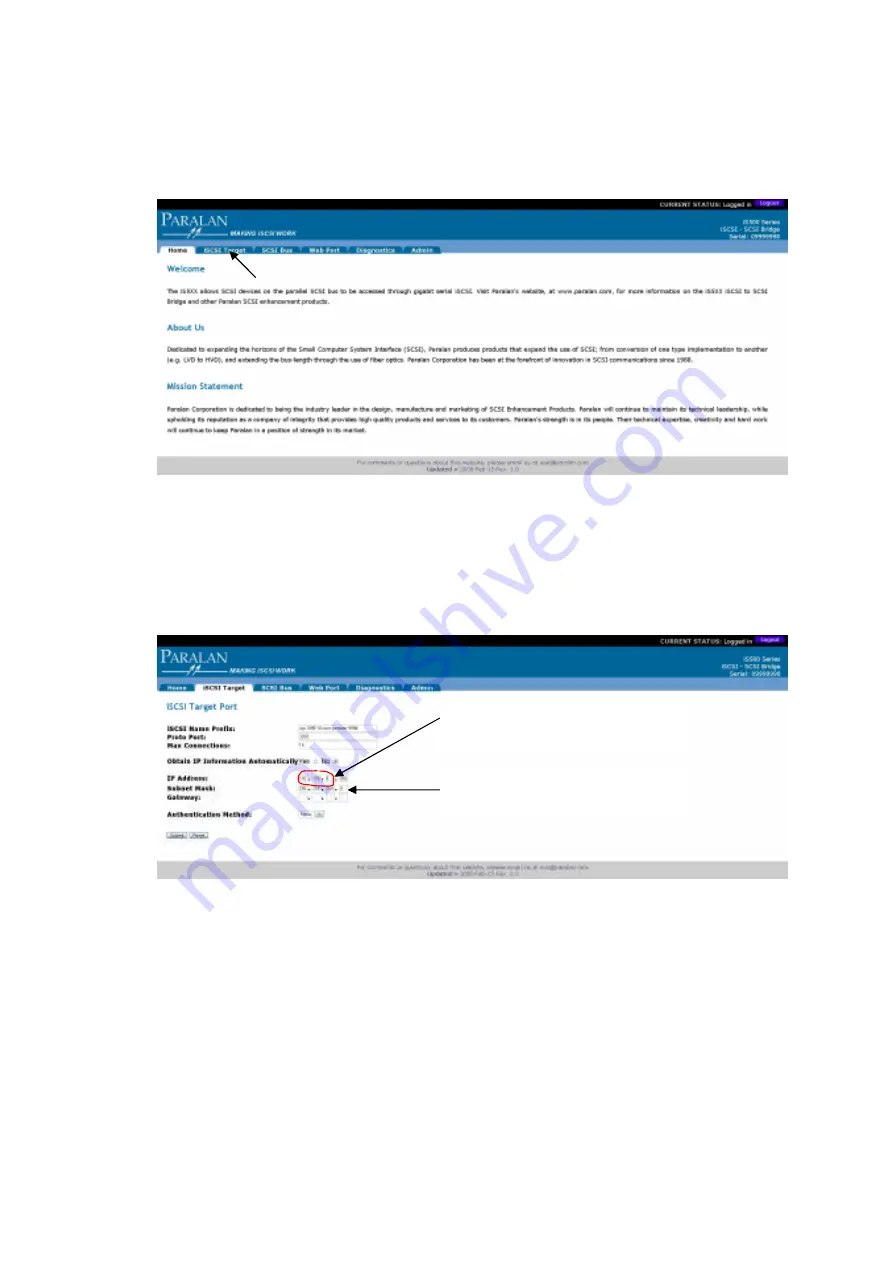
Page 10
1.10 You should now be at the Home page. Click on the “iSCSI Target” tab.
1.11 Now you can start configuring your unit for your final iSCSI topology (See
section 1.16 Figure B). Modify the iSCSI Target Port settings accordingly.
Ensure that the iSCSI Host computer and the iS5xx iSCSI Bridge are on the
same subnet.
This subnet must match the iSCSI Host
machine wishing to access the SCSI devices
connected to the iS5xx iSCSI Bridge
.
The correct Gateway number must be
entered if using a Gateway to reach the iS5xx.
Otherwise, leave blank.
Содержание iS520
Страница 1: ...Page 1 iS520 iS521 and iS550 User s Manual Version 1 3...
Страница 15: ...Page 15 1 23 Click on the Target Portals tab Add an available portal...
Страница 17: ...Page 17 1 25 Your Target Portal is now configured...
Страница 39: ...Page 39 d iS521 Board version Dimensions are in inches...

























