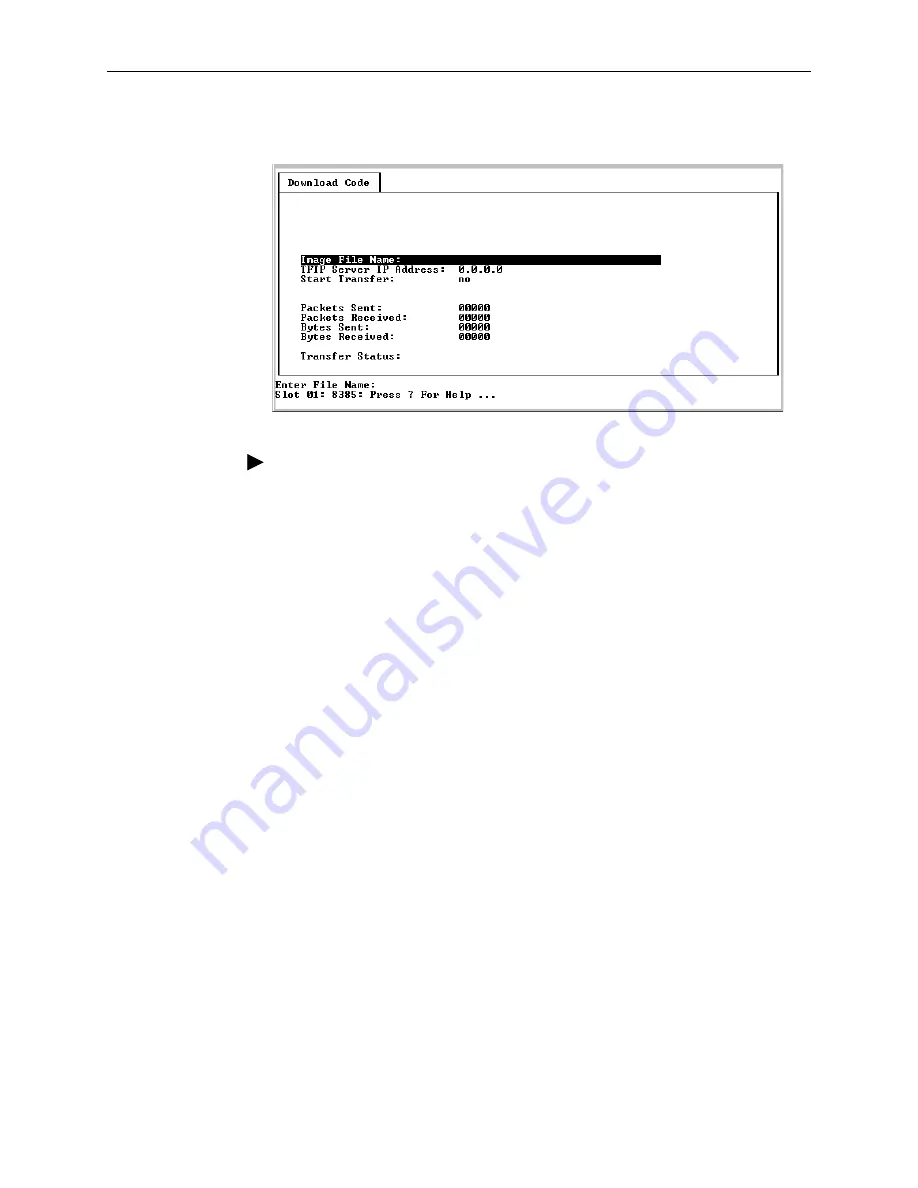
6. Maintenance Procedures
8335-A2-GB20-A0
March 2005
6-7
The Download Code screen appears.
Procedure
To download a new code file:
1. In the Image File Name field, enter the pathname of the image to be
downloaded from the TFTP server.
The file name may be a regular path name expression of directory names
separated by a forward slash (/) ending with the file name (for example,
/paradyne/83xx/codfile.img
). The total path name length can be up to
128 characters. Refer to your TFTP server documentation for information on
how specify path and file names.
2. In the TFTP Server IP Address field, enter the IP address of the TFTP server
in decimal notation, or
M1
to select the MCP card as the TFTP server.
3. In the Start Transfer field, select Yes.
When the transfer begins, the following fields are updated.
—
Packets Sent
– Displays the number of TFTP packets sent to the server.
—
Packets Received
– Displays the number of TFTP packets received from
the server.
—
Bytes Sent
– Displays the number of bytes sent to the server.
—
Bytes Received
– Displays the number of bytes received from the server.
—
Transfer Status
– Displays the status returned by the TFTP server. See
your TFTP program documentation for more information.
Содержание Hotwire 8335
Страница 6: ...Contents iv March 2005 8335 A2 GB20 A0...
Страница 14: ...1 About the ATM Line Cards 1 6 March 2005 8335 A2 GB20 A0...
Страница 70: ...3 Configuration 3 48 March 2005 8335 A2 GB20 A0...
Страница 108: ...5 Diagnostics 5 18 March 2005 8335 A2 GB20 A0...
Страница 132: ...Index IN 6 March 2005 8335 A2 GB20 A0...






























