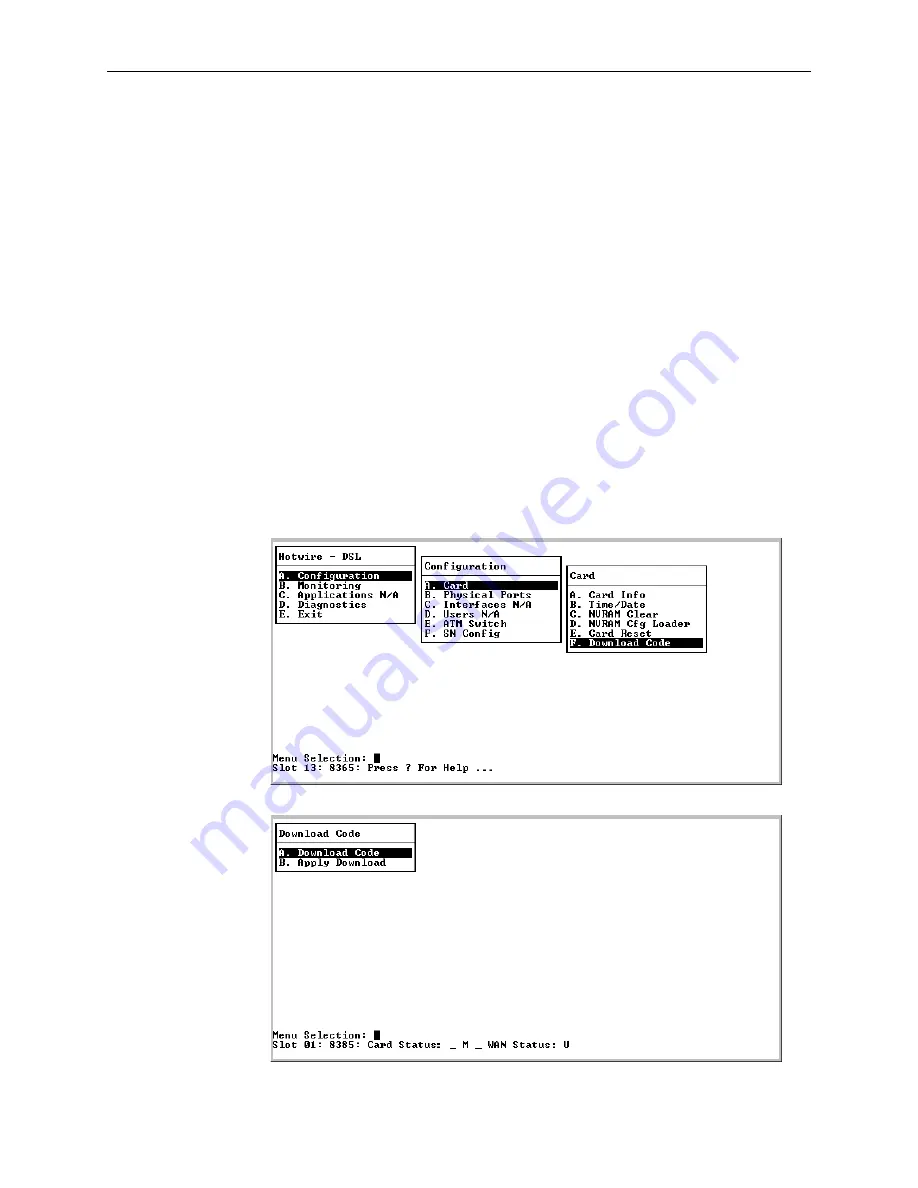
6. Maintenance Procedures
6-6
March 2005
8335-A2-GB20-A0
Downloading Code
You can use the Download Code screen to Download a new copy of the
executable code image for the card. The new code is executed when the card is
reset, or when the Apply Download command is issued.
Download code only at the direction of your technical support representative, who
will tell you how to obtain a new code image.
NOTE:
Version 04.03.xx or greater of the MCC card allows you to automatically
download firmware files stored in the MCC card’s Flash File System (FFS) to
cards in the BLC. Upon power-on, each card will determine if a download is
required and initiate one if determined necessary. Endpoint firmware is not
automatically upgraded. For more information on automatic download, see the
Hotwire Management Communications Controller (MCC) Card, IP
Conservative, User’s Guide
.
To access the Download Code screen, follow this menu selection sequence:
Configuration
→
Card
→
Download Code
→
Download Code
(
A-A-F-A
)
Содержание Hotwire 8335
Страница 6: ...Contents iv March 2005 8335 A2 GB20 A0...
Страница 14: ...1 About the ATM Line Cards 1 6 March 2005 8335 A2 GB20 A0...
Страница 70: ...3 Configuration 3 48 March 2005 8335 A2 GB20 A0...
Страница 108: ...5 Diagnostics 5 18 March 2005 8335 A2 GB20 A0...
Страница 132: ...Index IN 6 March 2005 8335 A2 GB20 A0...
















































