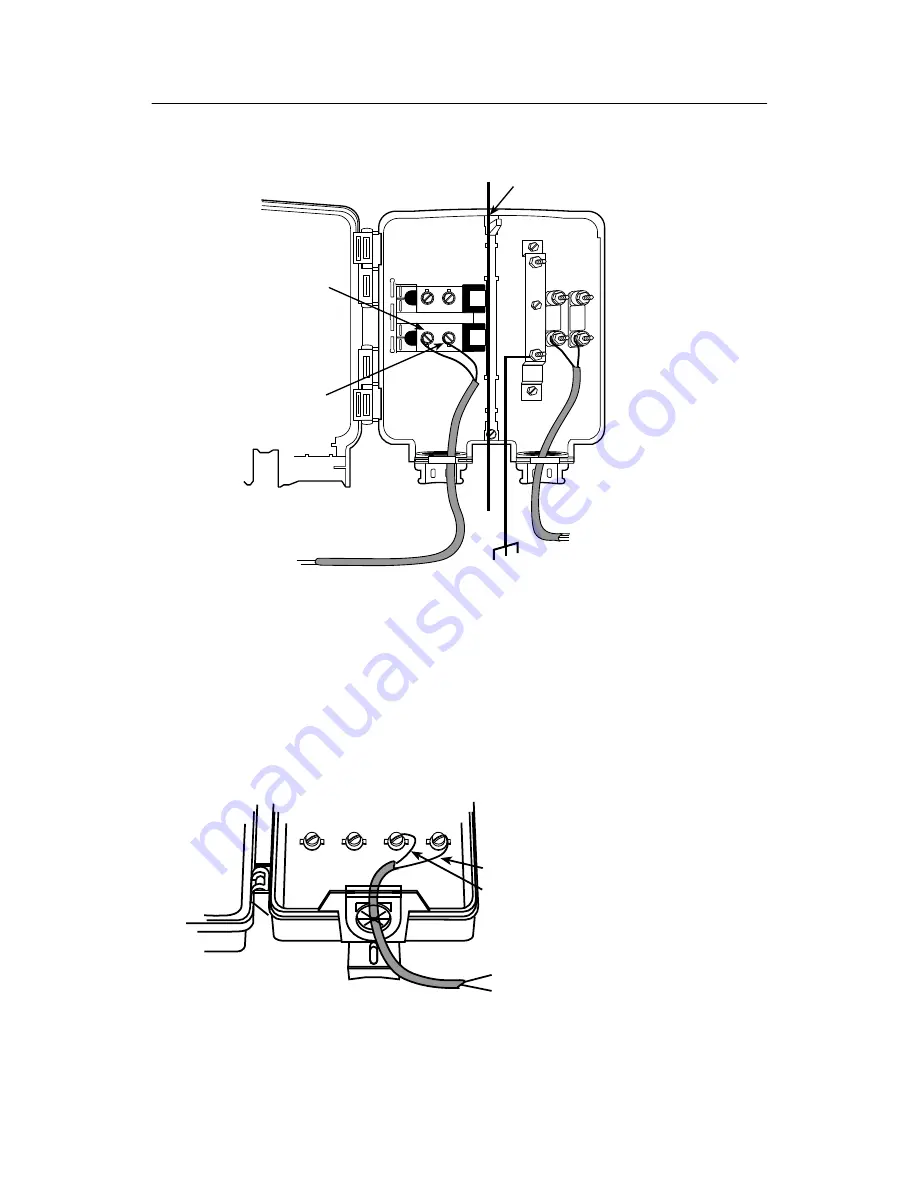
6
DSL/POTS
From Local
Loop
Telephone Network Interface Device (NID)
Ground
Tip
T1
(Green)
Ring
R1
(Red)
97-15502
Existing POTS
Wiring to
Telephone
Demarcation Point
Customer Premises
3. Disconnect the POTS wiring to the telephone from the T1/R1 connectors on the
customer premises side.
4. Feed the disconnected POTS wiring through the POTS splitter rubber grommet
access opening created at the base of the POTS splitter. Connect the wiring to the
right side labeled PHONE. Attach green to P3 and red to P4. Tighten both terminal
screws with a flat-blade screwdriver.
97-15257a
P1
P2
P3
P4
LINE
PHONE
Red
Green
To
Telephone
POTS Splitter






























