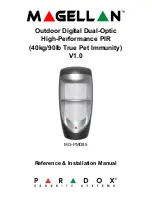Reference & Installation Manual
5
n
4. Follow the steps outlined in Powering the
Detector above.
Sensitivity Settings
MG-PMD85 features adjustable sensitivity.
Adjust from 1 to 10 where 1 is the lowest setting
and 10 the highest. Remove the front cover and
with a screwdriver, turn the trimpot clockwise to
increase the detector’s sensitivity or
counterclockwise to decrease it.
Depending on the sensitivity setting, an
alarm condition can be generated between
0.25 sec. (highest) and 2 sec. (lowest) after
the actual movement.
Viewing Sensitivity Settings
Remove the cover to view how many times
the LED flashes, then adjust the setting
accordingly. The LED flashes a consecutive
amount of times to show the setting. Thus if
the sensitivity is set to 6, the LED flashes 6
times. If no action is performed after three
minutes, the LED will exit sensitivity display
mode and return to its normal operation.
Walk-testing
At 20°C (68°F), open and close the cover to put
the detector into Walk-Test mode. The Walk-Test
mode will stay active for three minutes.