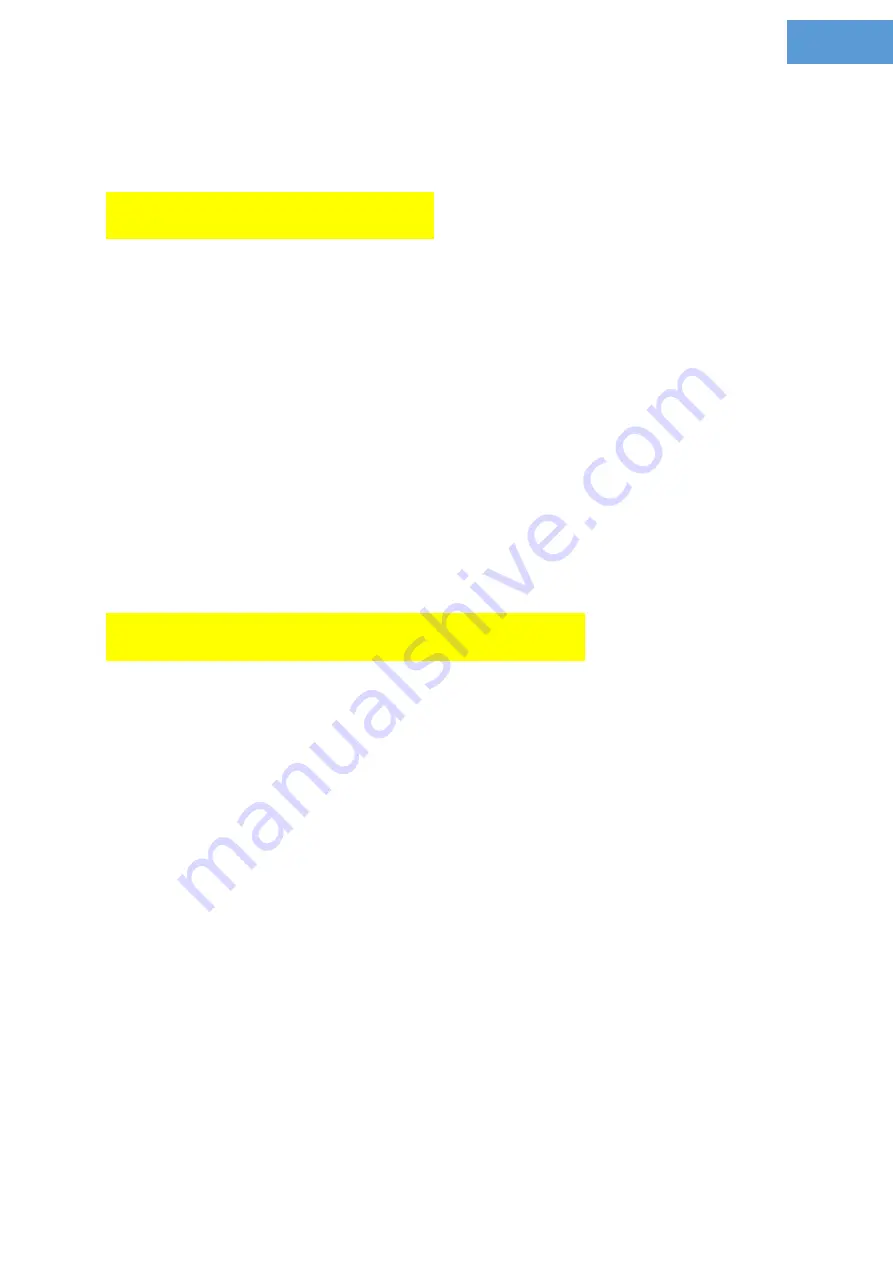
23
The on-screen menu
Sounds
The on-screen menu presents you the following line:
Sounds: <OFF>
By means of the rotary knob, you can switch the signal
sounds on or off. Once you have deactivated the sounds,
you will receive no more acoustical feedback.
Confirm your selection by pressing on the rotary knob.
You will get back to the previous menu.
Language
The on-screen menu presents you the following line:
Language: <English>
By means of the rotary knob, you can select your
favourite language. The display will be upgraded
automatically.
Confirm your selection by pressing on the rotary knob.
You will get back to the previous menu.
Содержание VISULEX Maki
Страница 1: ...VISULEX Maki User s Manual...
Страница 2: ......
Страница 6: ......
Страница 35: ...35 Technical Data Technical Data Copyright 2016 F H Papenmeier GmbH Co KG All rights reserved...
Страница 36: ...36 CE Marking...
































