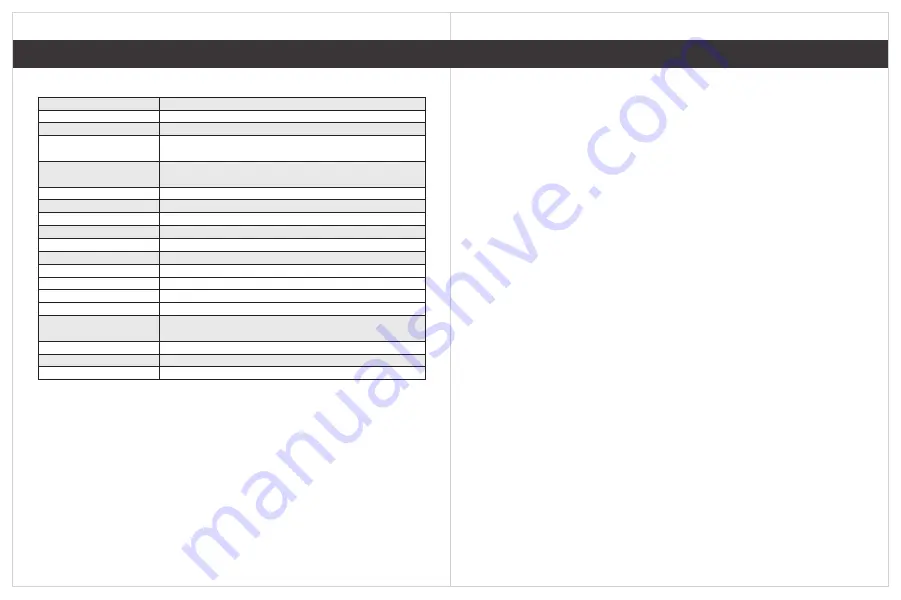
14
LCD Size
2.7” LCD
lmage Sensor
Viewing angle
Language
Video resolution
Video/Photo formast
Digital Video Format
SD slot
S
pecifications
Notice
1) Please insert memory card before recording
2) The dashcam supports memory cards up to 64GB
3) Please attach unit by applying firm pressure to mount before mounting
on surface.
4) When the lithium battery is depleted, the dashcam screen shows
“Batteries depleted.” The camera will shut down automatically
after 20 seconds and save the files automatically.
5) If you need to reset the dashcam, press the RESET button for 3 seconds.
6) For questions or technical support, please contact us.
Technical Questions Customer Service Request
[email protected] [email protected]
Tel:1.844.972.7246
15
Overwrite
Microphone
Speaker
Recording frame rate
Freauency
USB port
Power supply
Rechargeable battery
Operating temperature
Non-Operating temperature
Operating humidity
SONY Exmor Sensor
145+140 degree A+ grade high-resolution ultra-wide angle
English / Espa
ñ
ola /Portugues / Russian / Simplified
Chinese / Traditional Chinese / Deutsch / Italian ...
1920*1080
Mp4/ JPEG
H.264
Micro SD card (supports up to 64GB class10 or above)
Yes
Built-in
Built-in
30fps
60Hz/50Hz
USB 2.0
Input:DC12v-24V Output:5v DC 1.5A
3.7V/380mAh(Charging time:120-Minutes.Recording
time:20- Minutes
14°F-150°F
-5°F-160°F
≤85% RH
Содержание D108016G
Страница 1: ...D108016G Dashcam OWNER S Manual...



























