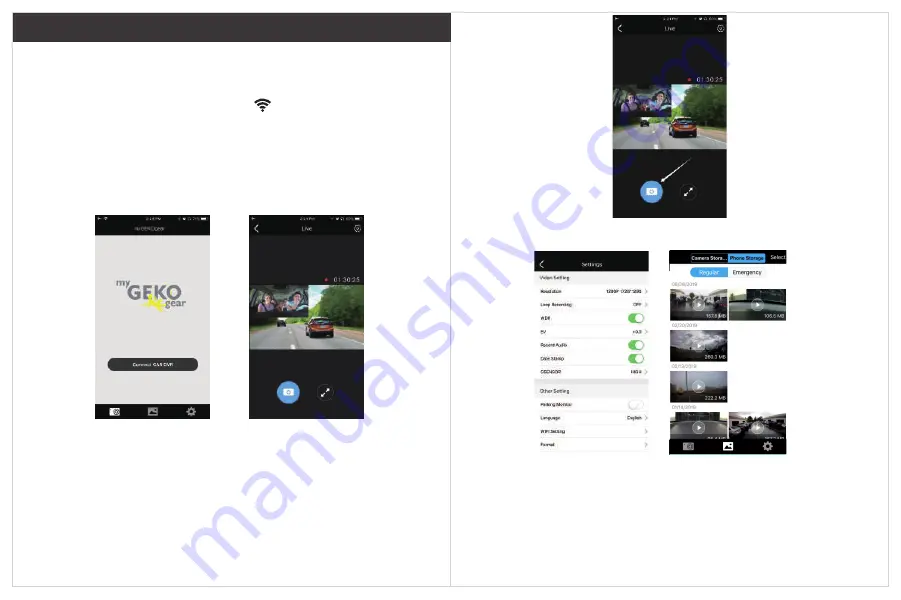
1. You can download the mygekogear App from the App Store
or Google Play.
2. Press the MENU button repeatedly to enter the General
settings . Press ▼ to select WiFi ( )and press OK to enter .
3. To choose and connect the matched Wi-Fi on your smart phone
setting.
4. Then, open the mygekogear app.Press “Connect CAR DVR”,
you will enter and watch real-time video.The dashcam will start
recording automatically once the WiFi has been connnected .
5. You can take snap shot by press the camera icon , the photos
will be saved in your phone album .
6. In Settings page, you can adjust the setting of the dashcam.
7. To view the recorded footage, simply go to the Album Storage
Record and select the videos you wish to save by tapping the
check box on the top right corner. After you've selected the
videos you wish to save, select download on the bottom and
save to the Local Record.
How to Use the App
10
11
Содержание D108016G
Страница 1: ...D108016G Dashcam OWNER S Manual...









