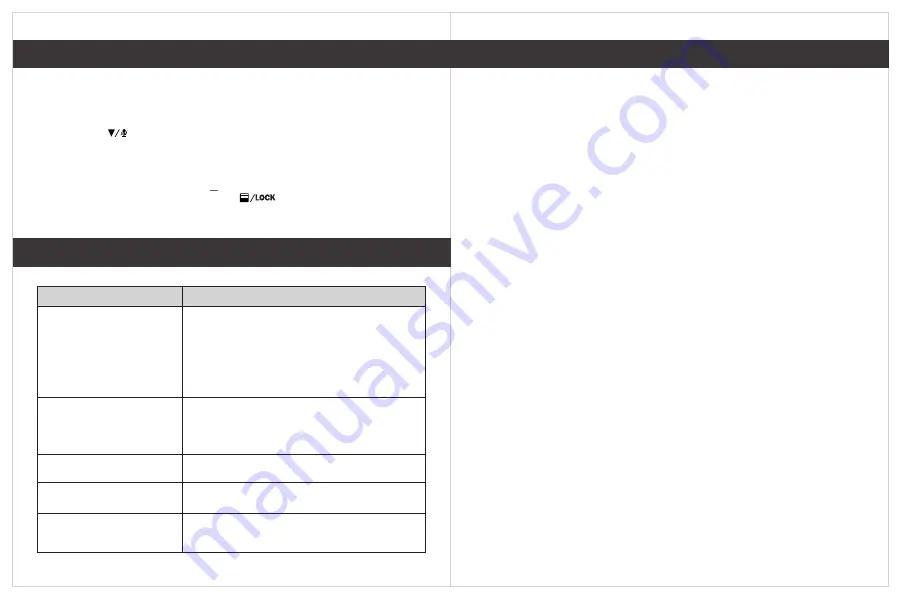
12
13
◎ Mute
Press the
to mute, press again to release . The mute icon
will show up on the screen.
◎ Emergency Lock
When it's recording , press Menu button to lock the current
footage from being overwritten.
S
hortcut Button
Troubleshooting
Check your vehicle's owner's manual to verify that
you've connected the camera to a power outlet
that only operates when the key is in the On or
ACC position. If you have connected your camera
accordingly and it still remains on when the car is
turned off, please email [email protected]
for assistance.
Camera does not turn off
when the car is turned off.
The unit cannot take photos
or record videos. The unit
automatically stops when
recording
General Problems
Possible Solutions
Video is unclear.
Ensure that there are no fingerprints or dirt on
the lens. Ensure that the lens is always kept clean.
Horizontal stripe interference
in an image.
●Ensure that the micro SD card is formatted properly
and inserted correctly.
●Use the recommended type of micro SD card
(minimum 8GB Class 10)
The unit crashes.
Verify that Frequency option (Settings/Frequency)
is set to 60HZ.
Using a pin or an unfolded paper clip, press and
hold the Reset button (on the side of the device)
to restart the unit.
Disclaimer
1
.Please follow the set-up and usage instructions in the print material that came with
this
Dashboard Camera (dashcam) product.
2.You should not set/install this dashcam at a place that would obstruct or reduce a
driver's view. Make sure your usage comply with pertinent vehicle codes of your
state, province, territory or country.
3.You should post the required notices of recordation to occupants inside the vehicle,
if voices or other information/signal pertaining to in-vehicle activities will be recorded.
4.You should not change the dashcam's setting or mode of operation when the vehicle
is in motion.
5.You should not leave the dashcam in a visible spot when no one is inside the vehicle,
to avoid attracting break-ins to steal the unit, or other property.
6.You should avoid extended exposure of the dashcam to direct sunlight or extreme
temperatures (either high or low temperature) which tend to degrade or damage the
unit and its normal functionality.
7.You should examine, check and/or verify the dashcam at least every six (6) months,
including the associated memory cards, to ensure the video reception and recording are
working properly. For each use, you should verify that the dashcam unit, the visible lights
and the audible sounds are working normally. If there are signs of non-operation or
malfunction, you should immediately seek to replace the product and check to see if the
product is covered under any applicable warranty.
8.Thedashcam unit may have additional functionality, such as transmission and recordation
of audible or GPS signal or other identification information. If you have privacy concerns
about these functions, make sure you follow the instruction to disable these functions.
9.You should use the dashcam unit in the way it is intended. You should not use
the dashcam unit in a way that would be illegal or that tends to physically damage the unit,
or tends to cause danger to the safe operation of the vehicle or the occupants.
10. THIS DEVICE SHOULD NOT BE ADJUSTED BY THE DRIVER WHILE DRIVING. IN THE EVENTOF
AN ACCIDENT, DEVICE MAY DISLODGE AND BECOME UNSAFE FOR PASSENGERS.
.
Warning: This product may contain a chemical known to the State of California to cause cancer,
or birth defects or other reproductive harm.
Содержание D108016G
Страница 1: ...D108016G Dashcam OWNER S Manual...









