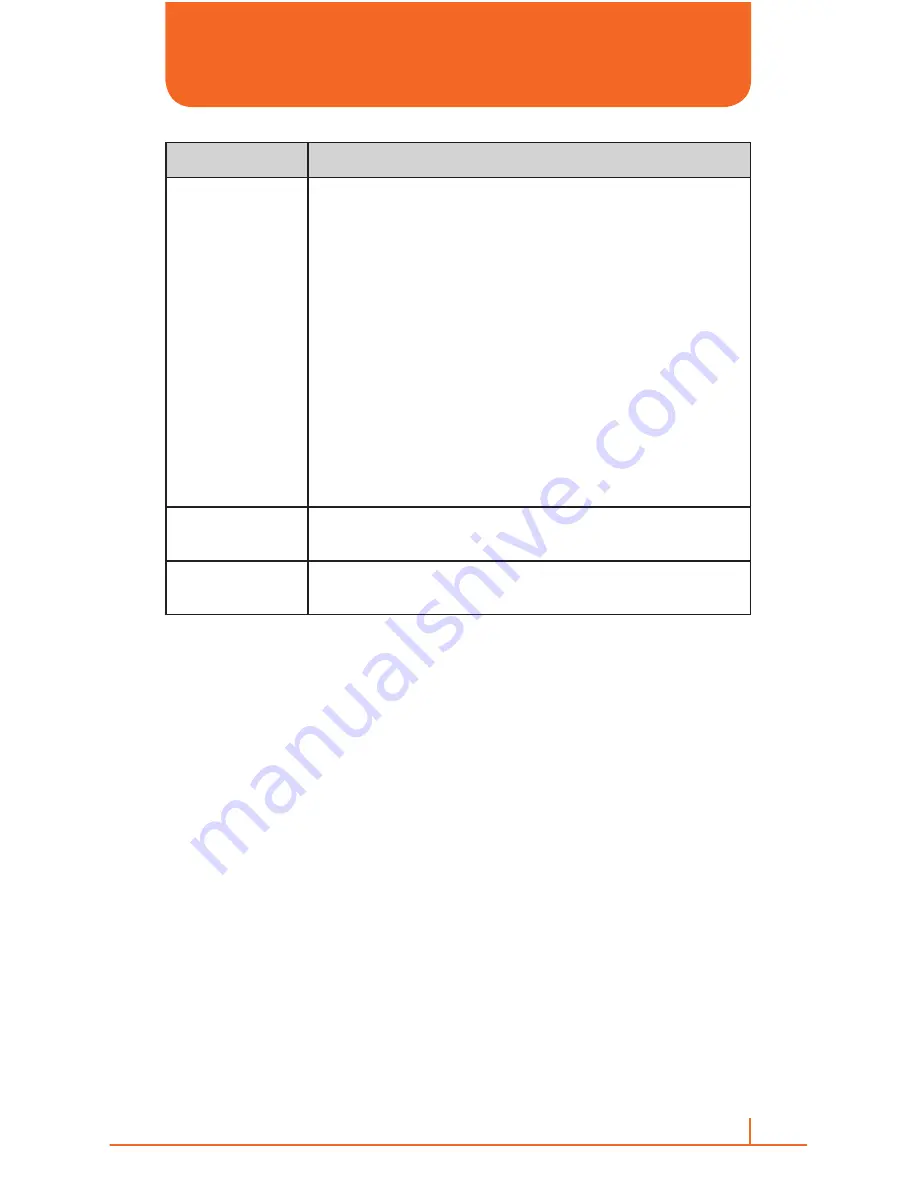
73
Chapter 4. Voicemail & Messaging
Menu option
Description
Options
You can set the importance of multimedia message.
Press
Menu
>
Options
>
Insert Page
: Insert a new page at
current page.
Press
Menu
>
Options
>
Delete Page
: Delete current page.
Press
Menu
>
Options
>
Move Page
: Change the order of
current page.
Press
Menu
>
Options
>
Duration
: Set durations between
pages.
Press
Menu
>
Options
>
Multimedia Msg. Options
: Set
properties of multimedia message such as profile, automatic
download, delivery reports, etc.
Press
Menu
>
Options
>
Individual Msg. Setting
: Set
properties of per message such as delivery report, read report,
etc.
Press
Menu
>
Options
>
About
: Show information about
multimedia Message client.
Save
Press
Menu
>
Save
: Save multimedia message in draft folder
Back to Inbox.
Cancel
Composer
Press
Menu
>
Cancel Composer
: Cancel multimedia
message
Back to Inbox.
VIEW MULTIMEDIA MESSAGE
To view multimedia message, simply select multimedia message from
the messaging menu and you will see a list of Inbox messages.
1
On the home screen, press
Start
>
All Programs
>
Messaging
>
[O]
.
2
Select multimedia message which you want to see for list of Inbox
messages.
3
Press
[O]
to play message.
MULTIMEDIA MESSAGE
Содержание Matrix Pro
Страница 93: ... ALARM VOICE NOTE NOTEPAD CALCULATOR WORLD TIME TASKS CHAPTER 5 ORGANIZER ...
Страница 131: ... IM E MAIL MOBITV MEDIA NET OFFICE MOBILE CHAPTER 9 IM E MAIL MOBITV MEDIA NET OFFICE MOBILE ...
Страница 134: ...132 Chapter 9 IM E mail MobiTV Media net Office mobile See MEdia Net home in Chapter 7 MEdia Mall MEDIA NET ...
Страница 177: ...175 Chapter 13 Applications Enable camera programs launch and run under the Windows Mobile Application CAMERA ...






























