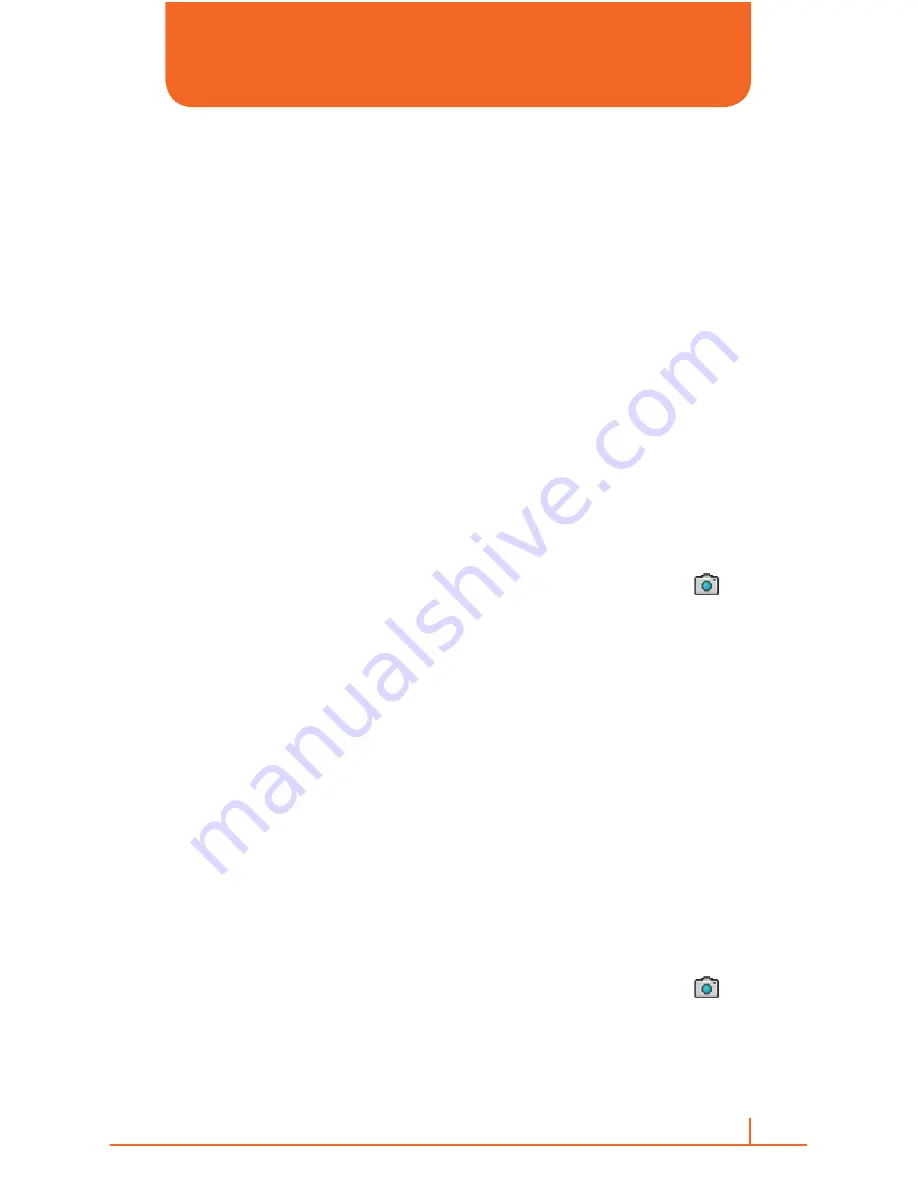
141
Chapter 10. Camera
TAKE A PICTURE
•
Supports 144x176, 240x320, 480x640, 600x800, 1024x1280,
1200x1600 size of picture.
•
Stored JPEG file format (jpg)
•
You can choose Low, Normal or High quality.
TAKE A PICTURE (MULTISHOT)
•
Supports maximize resolution of 144x176, 240x320.
•
Supports multi still shot. Maximum is 9 shots.
SNAPSHOT
To take a quick picture, you will use the snapshot feature of the phone.
After taking a picture, you can store it, delete it, or forward it.
1
On the home screen, press
Start
>
All Programs
>
More
>
Applications
>
Camera
.
2
Press
Options
>
Camera
to change the mode to picture icon
.
3
Aim your camera and press
[O]
.
4
Change camera screen to review screen.
5
Select
Options
>
Delete
to delete the captured file.
6
Select
Options
>
Send via Multimedia Msg.
to attach to multimedia
message.
7
Press
[O]
or
View Finder
to return to take picture.
VIEWING SAVED FILE
After a file has been saved, it is very simple to view the saved file from
the My Photo feature.
1
On the home screen, press
Start
>
All Programs
>
More
>
Applications
>
Camera
.
2
Press
Options
>
Camera
to change the mode to picture icon
.
3
Press
My Photo
.
4
Choose the file that you want to view, and press
[O]
.
CAMERA / CAMCORDER OPERATIONS
Содержание Matrix Pro
Страница 93: ... ALARM VOICE NOTE NOTEPAD CALCULATOR WORLD TIME TASKS CHAPTER 5 ORGANIZER ...
Страница 131: ... IM E MAIL MOBITV MEDIA NET OFFICE MOBILE CHAPTER 9 IM E MAIL MOBITV MEDIA NET OFFICE MOBILE ...
Страница 134: ...132 Chapter 9 IM E mail MobiTV Media net Office mobile See MEdia Net home in Chapter 7 MEdia Mall MEDIA NET ...
Страница 177: ...175 Chapter 13 Applications Enable camera programs launch and run under the Windows Mobile Application CAMERA ...






























