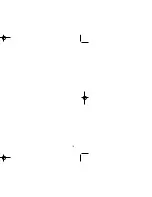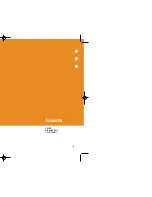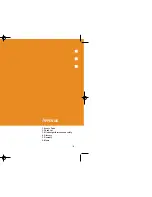119
Call Settings
Select ‘Menu>6.Settings>2.Call Settings’.
Call Divert
Select ‘Menu>6.Settings>2.Call Settings>1.Call Divert’.
You can divert the received call to another phone number
with this menu.
You may choose one from All Calls, When Busy, On No
Answer, or When Not Found, all of which share the same
basic flow.
Ex) All Calls
• Activated: Selects ‘Activated’ to convert all the services from the network
such as Voice Calls, Data, Fax, and Messages. Input a number
and press the [ ] key to transmit the setup value to the
network.
• Deactivated: Deactivates Divert.
• Status: Displays the current setup status
• By Service: If your network supports such function, you may divert a
specific type of call into another number. “All Services” can
divert all the calls or select one from Voice Calls, Data, Fax, and
Messages. Select “All Except Msgs” to divert all but Message
Service.
• Cancel All: Cancels all call diversion.
Answer Type
Select ‘Menu>6.Settings>2.Call Settings>2. Answer Type’.
You can set up the call receiving method.
Use the [ / ] key to set the call receiving method.
And Press the [ ] Key to save.
• SEND Key: You can answer the incoming call by pressing the
[ ] key.
• Any Key: You can answer incoming calls by pressing any key, except
the [ ] key and the [Reject] Soft key.
118
Service Light
This menu displays the On Service status in the external
LED. You can set up the colour at your choice in this menu.
(Green / Red / Yellow / Cyan / Violet / White/ Blue)
Select ‘Menu>6.Settings>1.Display Settings>6.Service
Light’ and change the value with the [Left/Right] key, and
then press the [ ] key.
Voice Light
Select ‘Menu>6.Settings>1.Display Settings>7.Voice Light’
and select the one of On/Off, and then press the [ ] key.
Software Version
Select ‘Menu>6.Settings>1.Display Settings>8.Software
Version’ and press the [ ] key. Then you can see the
software version.
GF-200-8-12 2004.8.13 6:46 PM 페이지118
Содержание GF 200
Страница 1: ......
Страница 33: ...65 APPLICATIONS 1 Messages 2 Contacts 3 Call Logs 4 Fun Tools 5 Profiles 6 Settings 7 Organiser ...
Страница 55: ...109 View of Java Application Memory Select 2 Memory Info to see the memory used ...
Страница 67: ...133 ...
Страница 68: ...135 ADVANCED 1 WAP 2 Infrared Port 3 SIM Toolkit ...
Страница 71: ...141 This menu can vary depending on SIM and the network services SIM Toolkit ...
Страница 72: ...143 APPENDIX 1 Access Code 2 Check List 3 All about performance and safety 4 Glossary 5 Guaranty 6 Memo ...
Страница 78: ...155 Memo ...