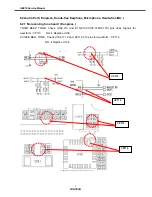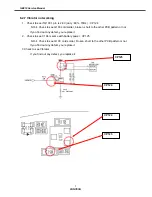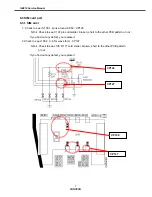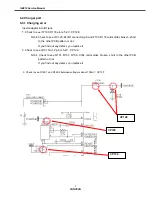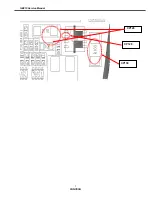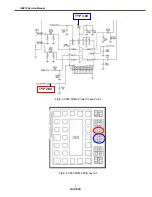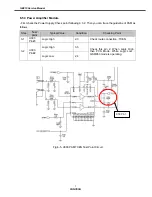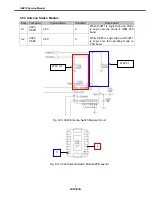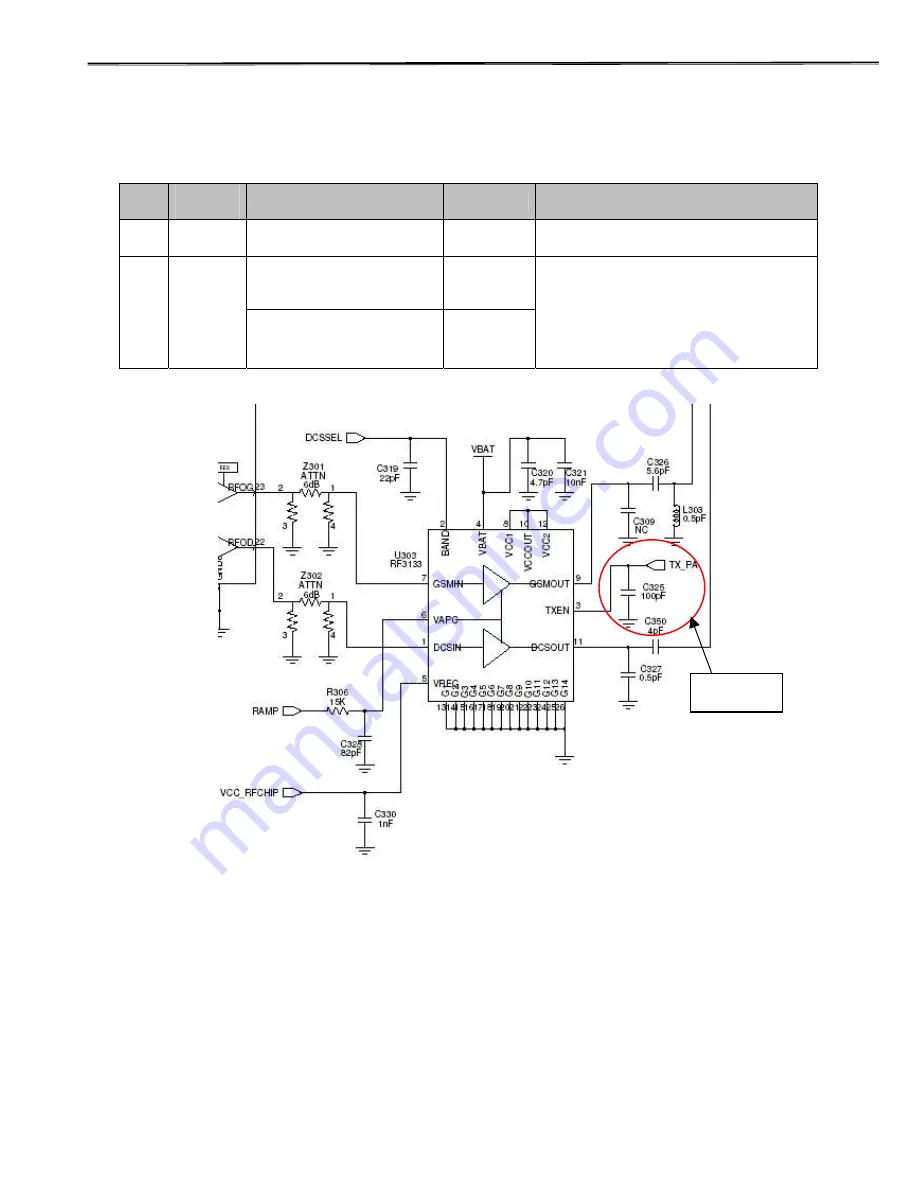
GB310 Service Manual
1
PANTECH
6.5.3 Power Amplifier Module
- First check the Power Supply Check point following 6.3.2. Then you can trace the guideline of PAM as
follows .
Step
Test
point
Typical Value
Condition
Checking Point
3-1
U303
Pin#3
Logic High
2, 3
Check route connection : TXEN
Logic High
3, 5
3-2
U303
Pin#2
Logic Low
2, 4
Check this pin 2, When Logic High,
then PCS Mode. While Logic Low ,
GSM850 mode is operating.
Fig.6-5. U303 PAM TXEN Test Point Circuit
STEP 3-1
Содержание GB310
Страница 28: ...GB310 Service Manual 1 PANTECH 8 Check to see if U103 K5 J5 pin and C152 C153 is 2 8V_M CP105 CP105 CP105...
Страница 29: ...GB310 Service Manual 1 PANTECH 9 Check to ses if PAD1 pin R177and D120 C213 pin is 2 8V_EXT CP106 CP106...
Страница 42: ...GB310 Service Manual 1 PANTECH CP128 CP129 CP130...