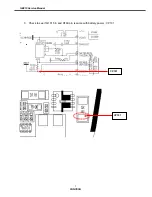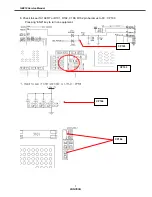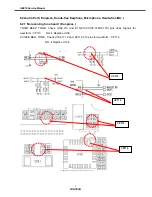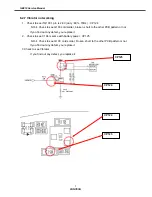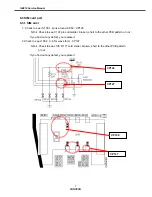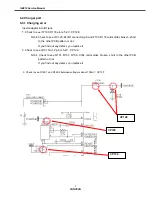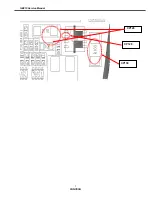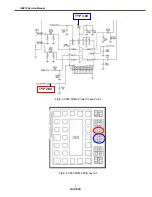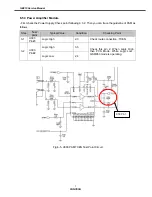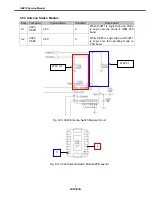GB310 Service Manual
1
PANTECH
6.2.5 Hook Switch not working
1. Check to see if Q104.1 pin is 2.4V : CP120
2. Check to see if Q104.1 pin is 0V during pressing Hook Switch : CP120
NO Check that R155 and R156 cold solder, broken, short to the other PCB pattern or not
If you find out any defect, you replace it
3. Check to see if Q104.1 pin is around 0V, when you press Hook Switch : CP120
NO Check that Q104 cold solder, broken, short to the other PCB pattern or not
If you find out any defect, you replace it
CP120
Содержание GB310
Страница 28: ...GB310 Service Manual 1 PANTECH 8 Check to see if U103 K5 J5 pin and C152 C153 is 2 8V_M CP105 CP105 CP105...
Страница 29: ...GB310 Service Manual 1 PANTECH 9 Check to ses if PAD1 pin R177and D120 C213 pin is 2 8V_EXT CP106 CP106...
Страница 42: ...GB310 Service Manual 1 PANTECH CP128 CP129 CP130...