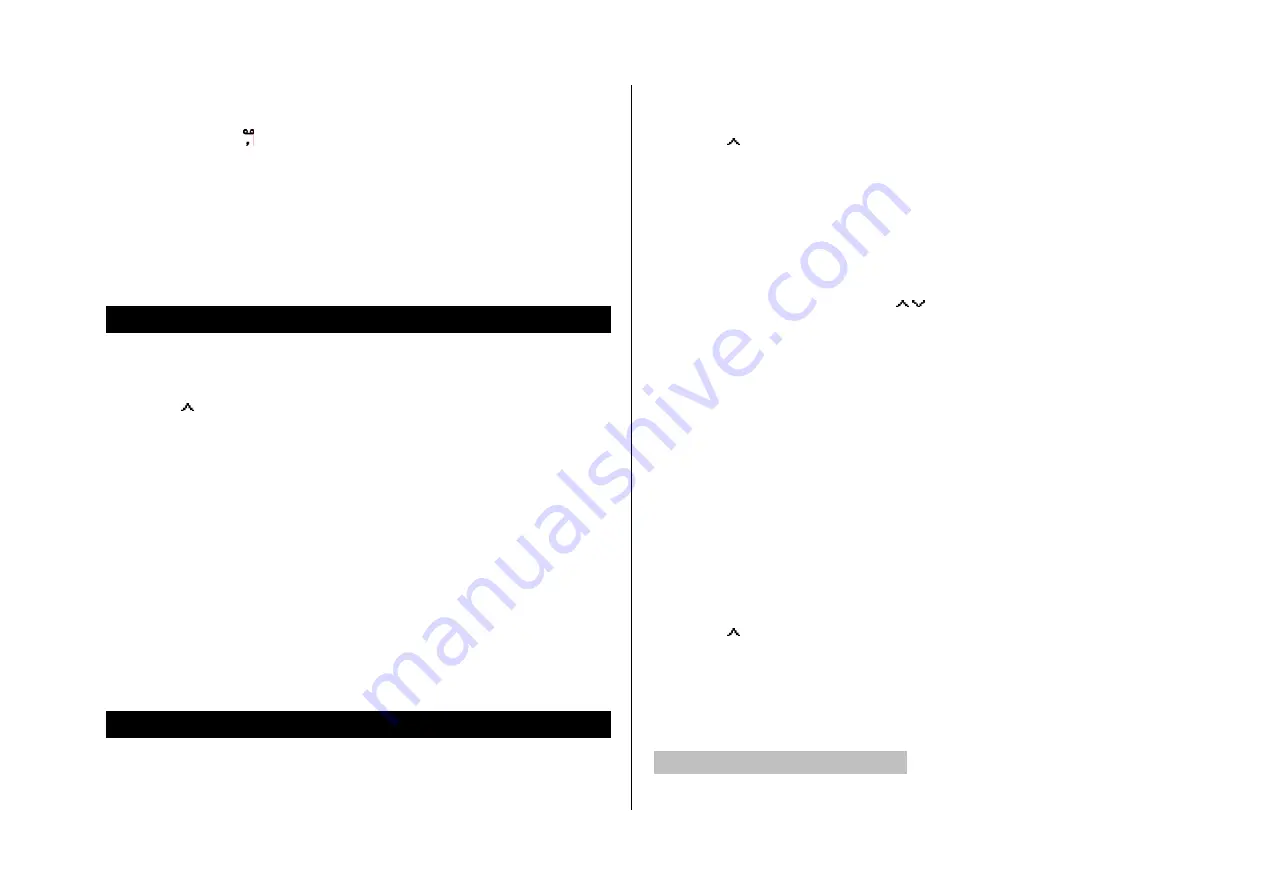
Listening to voice message
1. Press and hold [ ] or press
Menu
>
Messaging
>
Voice Mail
.
It will automatically call the voice mail center.
Creating and sending text messages
Sending new text message
1. Press
[ ] or press
Menu
>
Messaging
>
Create Message
.
2. Write the message.
3. Press
Options
>
Send
.
4. To view sent message press
Menu
>
Messaging
>
Sent
.
NOTE
: All successfully send messages will save in
Sent
. While sending or
failed to send message will save in
Outbox
.
Finding all sent messages
1. Press
Menu
>
Messaging
>
Sent
.
Creating a multimedia message
You can create new multimedia message. Capacity is 300Kb and will alert
you once that is exceeded via error message.
Adding saved picture to the message
1. Press
[ ] or press
Menu
>
Messaging
>
Create Message
2. Write a message.
3. Press
Options
>
Add
Object
>
Add Image
>
Saved Photos
.
4. Select the folder >
OK
> choose a file.
5. Press
Options
>
Select
.
6. To preview the whole message, press
Options
>
Preview
>
OK
.
7. To edit the text message, press [ / ] to select the text box.
Press
Options
>
Send
.
Adding new picture to the message
1. Press
[ ] or press
Menu
>
Messaging
>
Create Message.
2. Write a message.
3. Press
Options
>
Add
Object
>
Add Image
>
Take a Photo
.
4. Focus on the object >
OK
.
5. Press
Insert
>
Send
.
For the taking apicture, see page 32.
Содержание Angela
Страница 1: ...1 ANGELA USER MANUAL...
Страница 29: ...4 Multimedia Camera Photo album Video album Audio album Other files Managing the memory Playing games...
Страница 40: ...6 Connectivity Bluetooth Using the browser Profiles setting...
Страница 44: ...7 Settings Language Time and date Ringtones Decorating the display Locks To enable fixed dialing Reset TTY...






























