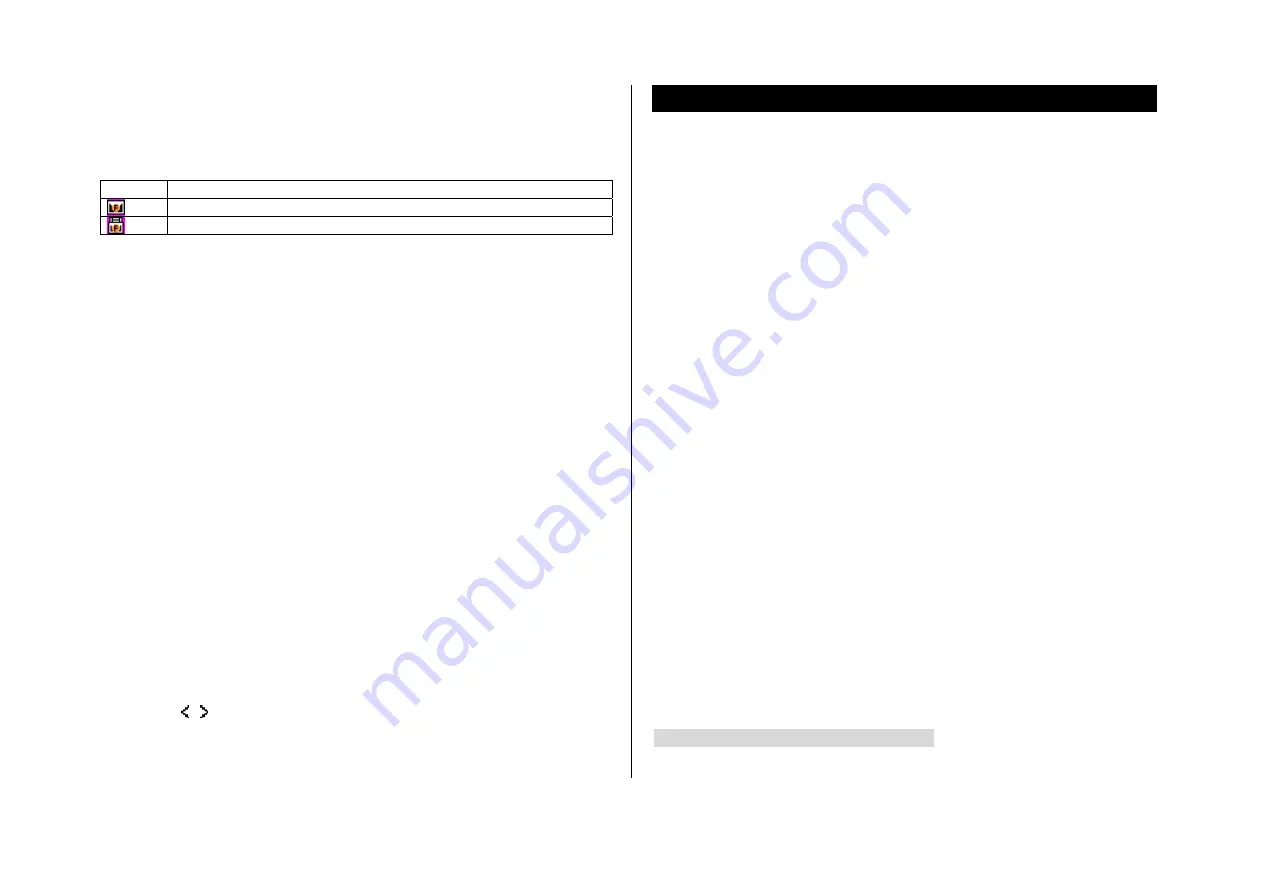
Managing memory
When the message box is full the messages full icon will appear.
When It
means
Text message is full
Multimedia message is full
Moving a message to SIM
1. Press
Menu
>
Messaging
>
Inbox
.
2. Select a message >
Options
>
Move
to
SIM
.
Deleting a message in a mailbox
1. Select a message >
Options
>
Delete
>
Yes
.
Replying to a message
1. Select a message >
Options
>
Reply
.
Viewing memory space information
1. Press
Menu
>
Messaging
>
Memory Info
2. Press
[ / ] to view
SIM
and
Phone
memory.
Receiving message
Viewing a new message
1. Press
View
or press
OK
.
Reading a message from the inbox
1. Press
Menu
>
Messaging
>
Inbox
>
OK
.
2. Select a received message >
OK
.
Saving number or e-mail from received message
1. Select a received message >
Options
>
View
.
2. Press
Options
>
Save Number & Email
.
3. Select
New Contact
or select
Update Existing
.
Saving the object in the received multimedia message
1. Open the multimedia message.
2. Press
Options
>
Save
Objects
.
3. Select an object >
Save
.
4. Edit the filename >
Options
>
Save
.
It will be saved in one of the categories in the
My Stuff
folder.
For details on photo album, see page 32.
Содержание Angela
Страница 1: ...1 ANGELA USER MANUAL...
Страница 29: ...4 Multimedia Camera Photo album Video album Audio album Other files Managing the memory Playing games...
Страница 40: ...6 Connectivity Bluetooth Using the browser Profiles setting...
Страница 44: ...7 Settings Language Time and date Ringtones Decorating the display Locks To enable fixed dialing Reset TTY...






























