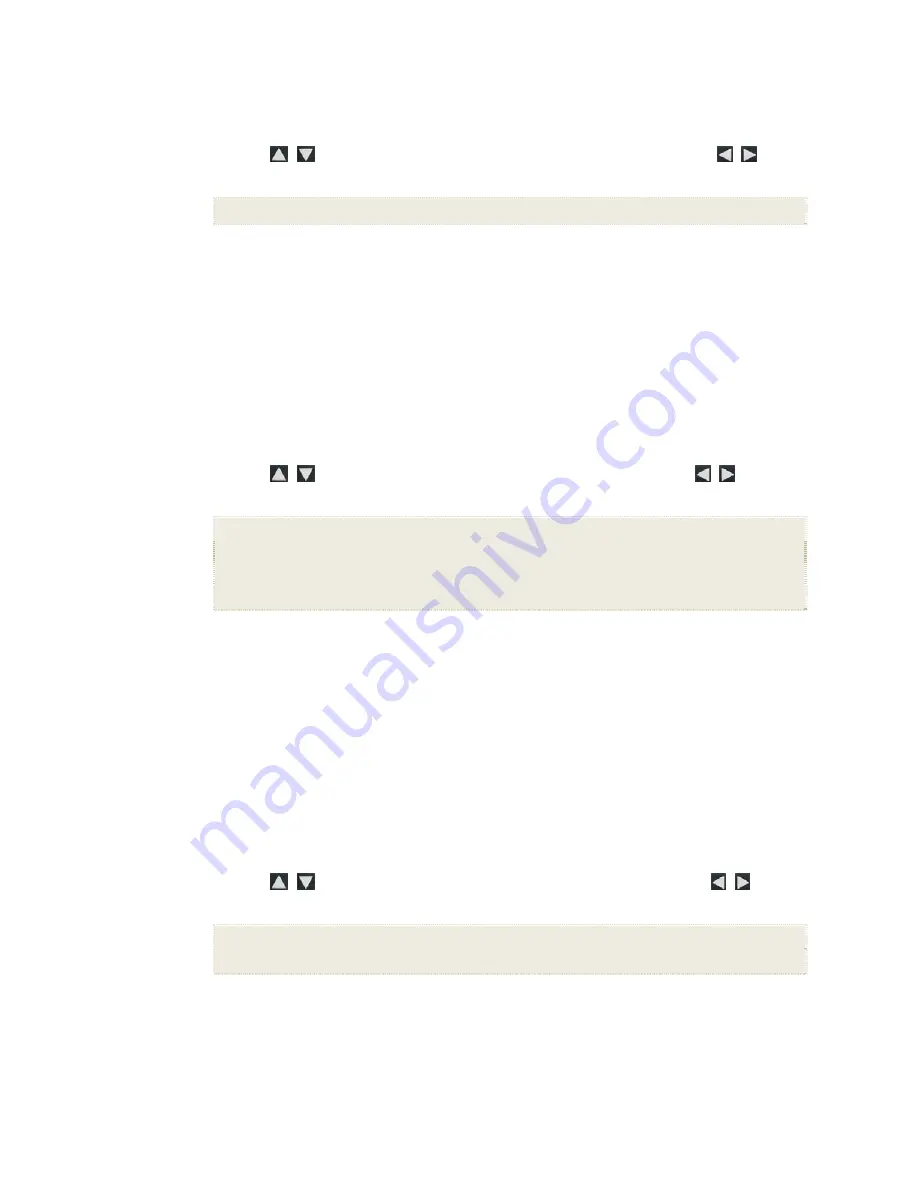
22
1. On
the
HOME
screen, press
MENU
to display the
Setup Menu
.
2. Select
Slideshow Setup
,
3. Use
to select
Slideshow Interval
, and then use
to
select your desired setting.
5
(default)
, 10, 30, 60 seconds, 1 hour,
or
24 hours
4. Select
Done
.
Set Slideshow Transition
You can set the transition ‘special effects’ as photos transition from
one to another during a slideshow.
1. On
the
HOME
screen, press
MENU
to display the
Setup Menu
.
2. Select
Slideshow Setup
.
3. Use
to select
Slideshow Transition
, and use
to select
your desired setting.
Off
= Photos transition from one photo to the next without special effects.
Random
(default)
= Photos will transition using all special effects randomly
throughout a slideshow.
Remaining special effects
= Choose individual transition effect as desired
4. Select
Done
.
Set Slideshow Shuffle
You can set the slideshow to display your photos in a random
‘shuffle’ order, or display them in the order as stored on the selected
media source.
1. On
the
HOME
screen, press
MENU
to display the
Setup Menu
.
2. Select
Slideshow Setup
.
3. Use
to select
Slideshow Shuffle
, and then use
to
select your desired setting.
ON
= Displays photos randomly
OFF
(default)
= Displays photos in the order found on selected media source
4. Select
Done
.
Содержание PI8004DWNZ
Страница 2: ...2 ...






























