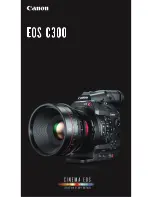Panavision Genesis Manual
v1.3
–
150
V39
14.2 <MULTI FORMAT> top and bottom
The MULTI FORMAT page is different from other menus, in that the
frame rate choices appear in 2 places:
1. On the right-hand side of the NEXT line at the top
2. Highlighted in a white rectangle in the bottom half of the screen.
The frame rate setting is done on the NEXT line at the top, not on
the bottom.
The bottom area below SET FORMAT only serves to show the range
of possible frame rate choices, while the white rectangle indicates
the current selection on the NEXT line.
The available frame rate choices at the bottom will change to reflect
your selection of 444 or 422 on the NEXT line.
Содержание Genesis
Страница 1: ...genesis user s manual version 1 3...
Страница 3: ...Panavision Genesis Manual v1 3 3 V39 Inspired by the past Focused on the future...
Страница 4: ...Panavision Genesis Manual v1 3 4 V39...
Страница 5: ...Panavision Genesis Manual v1 3 5 V39 genesis user s manual by benjamin b...
Страница 15: ...Panavision Genesis Manual v1 3 15 V39...
Страница 23: ...Panavision Genesis Manual v1 3 23 V39...
Страница 51: ...Panavision Genesis Manual v1 3 51 V39...
Страница 65: ...Panavision Genesis Manual v1 3 65 V39...
Страница 73: ...Panavision Genesis Manual v1 3 73 V39...
Страница 89: ...Panavision Genesis Manual v1 3 89 V39...
Страница 107: ...Panavision Genesis Manual v1 3 107 V39...
Страница 171: ...Panavision Genesis Manual v1 3 171 V39...
Страница 209: ...Panavision Genesis Manual v1 3 209 V39...
Страница 221: ...Panavision Genesis Manual v1 3 221 V39 21 12 The SRPC connector panel See 27 3 for MONITOR OUTput options...
Страница 243: ...Panavision Genesis Manual v1 3 243 V39...
Страница 277: ...Panavision Genesis Manual v1 3 277 V39...
Страница 278: ...Panavision Genesis Manual v1 3 278 V39 Version 1 3...