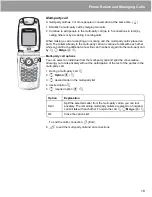32
Settings
To change the registered number to divert:
From
Calls
menu
1
4
Call diverts
<
/
A
2
4
Divert voice
,
Divert fax
or
Divert data
<
/
A
3
4
the circumstances to initiate the divert
A
(Options)
4
4
On
<
/
A
5
4
Direct input
or
From contacts
<
/
A
6 When you select
Direct input
, enter phone number to divert
<
(If you select
A
after entering phone number,
4
Ok
<
/
A
)
or
When you select
From contacts
,
4
required contact from the Contacts list
A
Request of Call diverts will be sent to network.
Call diverts settings
Call waiting
If Call waiting is switched on a second call can be received.
From
Calls
menu
1
4
Call waiting
<
/
A
2 The current status, “
Call waiting deactivated
” or “
Call
waiting activated
”,
is displayed
To accept the current status,
<
(If you select
A
,
4
Ok
<
/
A
)
or
To change the setting,
A
Activate
or
Deactivate
<
/
A
NOTE
When a divert situation is enabled the divert icon (
) is displayed.
This function is network dependent (
F
).
This function is network dependent (
F
).
Calls
Settings
Settings
Explanation
All calls
Divert all incoming calls
When busy
Divert incoming calls when a call is in progress
When no reply
Divert incoming calls if call is not answered
(This setting is available only when
Divert voice
is
selected.)
When unreachable
Divert incoming calls when phone is disconnected
Содержание X400
Страница 1: ......
Страница 76: ...73 Fun Games Menu Structure Games more Settings Download more Fun Games ...